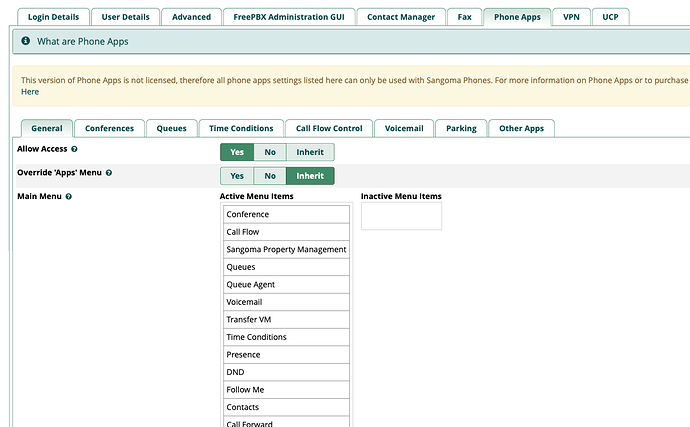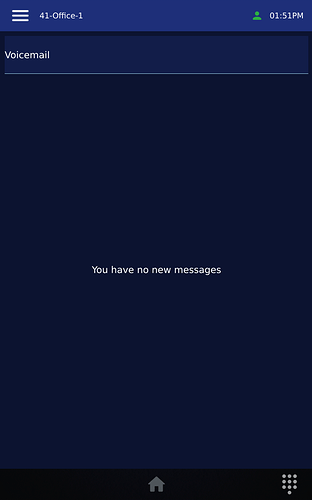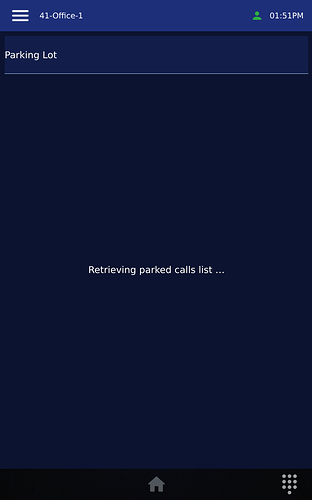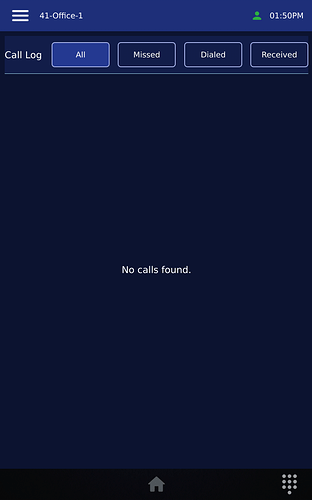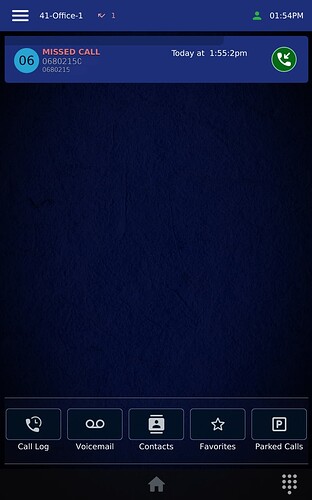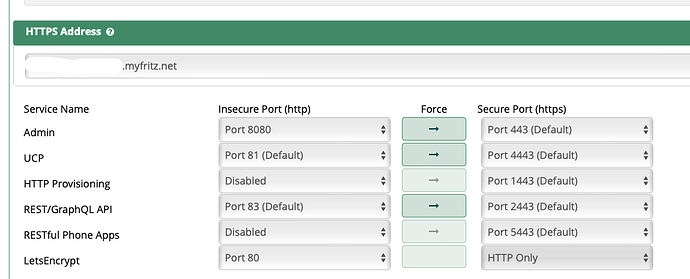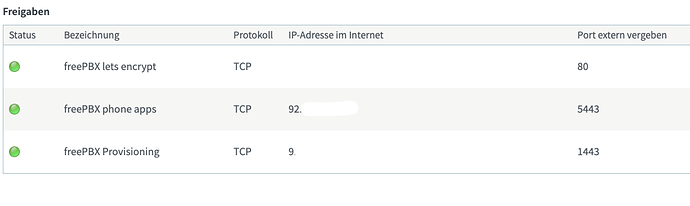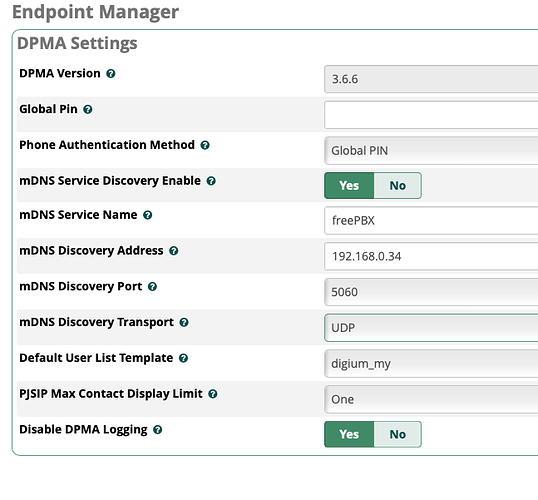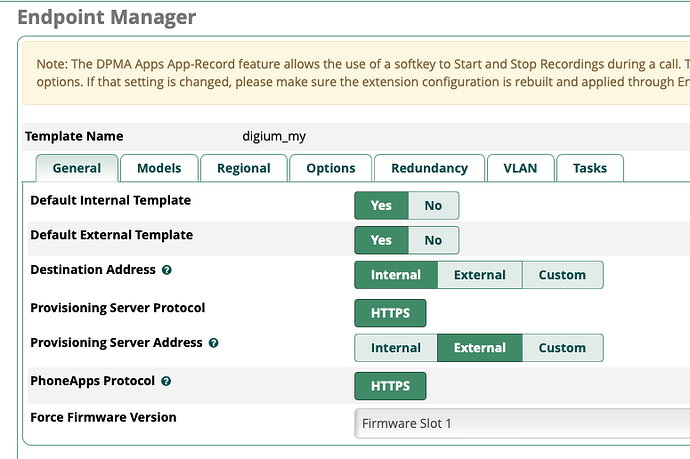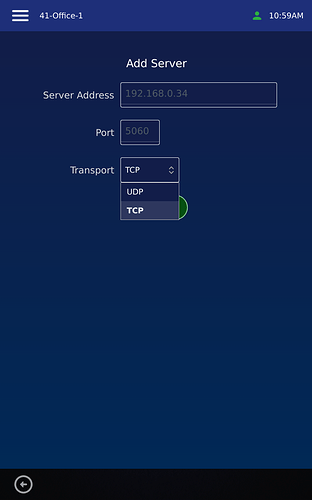I have not tested this model with SIP TLS yet, will do so when time permits.
Thanks…I thought I have to use SIP TLS! Somehow with UDP it didn’t work properly. But maybe the problem was that I didn’t use the certificate url for the discovery address. I will find out ![]()
Are the xml-config files for the P-series phones stored in this folder (EPM)?
/etc/asterisk/dpma/phone_configs/
If yes, this is weird since my config file contains several wrong parameters, as if the EPM does not correctly create these files.
e.g.
<setting id="server_environment" value="Switchvox"/>
my other Digium D65 phones all use
<setting id="server_environment" value="DPMA" />
EDIT: might be false alarm…maybe EPM needs different settings
Just to give you feedback…
I cannot make the phone apps (visual voicemail, Parking, Call Log) work. Contacts work and the presence state is shown correctly. Everything else seems to work and I must say I like the P370…but I’ll wait 'til someone posts a proper quick manual on how to set up this phone with freePBX and EPM.
I have to admit I haven’t been a fan of EPM & phone apps for some time. Maybe this is the reason that it doesn’t work for me…I have been biased from the beginning ![]()
It is a nice phone…
Do you by chance have those apps enabled in User Mgmt?
Also, does Presence change on the phone when you change it in UCP???
Yes, when I change the presence status in UCP the phone is displaying it correctly.
This might be related to my different setup. My phone system is local and my phones are in the same network. I activated the LetsEncrypt Services in the port management for port 80, but my phones have to connect (DPMA) locally to 192.168.0.34…I cannot use the external address…
EDIT: To be precise…I do not want to expose my machine to the outside world, if it isn’t necessary…and it isn’t necessary, if I use local phones. I just opened port 80 for LetsEncrypt only to keep my certificate valid.
EDIT2:
Here are screenshots of the non-working phone apps
And here’s the screenshot of the working desktop:
Phone apps on P370 must use HTTPS…Do you have phone apps https enabled in the template??
Do you have your TLS and HTTPS Provisioning ports forwarded??? Or only port 80… this may be your issue…
My phones are also local but after working with support…because phone apps uses HTTPS your FQDN must resolve correctly… does yours?
I agree…for a local deployment…i found it frustrating all the steps that must be taken to get everything working and the HTTPS requirement…for a hosted or remote setup I get it…but local i wish it was as simple as setting up ext, ext routing in EPM…and plugging the phone in like a s705
Yes I have phone apps https enabled.
I only forwarded port 80 restricted to the LetsEncrypt services. I don’t want to forward other ports and I do not want my phones connecting from the outside, when they are actually inside ![]()
This is a strange concept and hopefully the devs will think over it again.
Since I found the original DPMA xml-config file, I was thinking of directly editing it, so that it works without phone apps like on my D80 (advanced DPMA with xml config)… ![]()
Thanks for your help…have a nice weekend!
Just one bug, I found…
When the phone has no connection, there is a red bar on top. Unfortunately it removes the menu icon on the top left corner and you cannot restart the phone anymore.
Today I tried to configure the phone with forwarded provisioning and phone apps ports, yet I am still not able to make the phone apps work.
My ports management
my router forwarding settings
my EPM DPMA settings
the EPM phone template
P370 Server settings
The P370 phone cannot be set to TLS. There are only two options UDP and TCP, I chose UDP. Is this ok?
What are the protocols for port forwarding on the router? Is TCP ok? I tried UDP too, no difference…
The SIP extension protocol (local extension) is UDP, since with TLS the phone cannot connect (SIP).
Any ideas?
Should this show me anything? (extension number is 41)
![]()
Is there any other way to get some more information regarding the phone apps status?
This is the wrong way to configure the phone…I made the exact same mistake you are…trying to enter the IP of my PBX locally, Port and couldn’t find TLS as an option in the drop down menu…
You need to use DPMA…you need to use external for both with your FQDN in your template…once you have it setup correctly…you will power on your phone, it will obtain an IP, it will then pop up asking for your Global Pin (found in DPMA MGMT)…once you enter that…a list of available extensions will pop up, click on the extension number you want…then the phone will reboot and load the configuration…
I tried your version too…somehow didn’t work…but I will try again…
Does your FQDN resolve to your PBX internally? If you ping your FQDN from within the LAN…does it show your PBX IP?
The way youre doing it is how i first tried setting up the P370…could only get the phone to send and receice calls…no phone apps
What ports (services) did you forward externally? The SIP TLS port too?
I have my Sip TLS Port, Sip TCP port (Sangoma Connect), SIP UDP port, HTTPS Provisioning port…i have TLS on DPMA Mgmt too…you have UDP…
Still…when I enter the FQDN instead of the local address, the phone just shows me two available options udp or tcp, no tls.