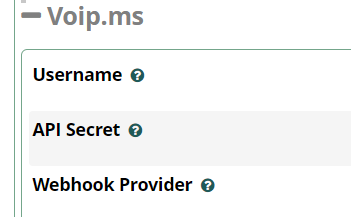Just wanted to thank you for your awesome work. We have started to by-default using the Sangoma Talk PC and Mobile client, versus others, and this module you created is working great using the latest FreepBX updates as of today.
I did not find a “contribute” option on github, but I would like to send you some appreciation :), please let me know how.
For those caching up on this awesome module, here is what I had to do to get it working in addition to the the provided guide; using VOIP>ms setup option
- enable SSL using you cert or Lets Encrypt - so simple
- White list the Voip.ms POP IP in the firewall configuration on Freepbx
… follow the simple provided steps
Carrier side:::
In VoIP.ms under Manage DID, edit DID you have enabled SMS and select the option “SMS/MMS URL Callback” and then enter the Webhook generated during the " SMS Connector - Provider setup" process in the Freepbx.
After, I did the SMS Connector - Setup Number process on the PBX, I went to the UCP to test. Initially things were not working however after updating FreepBX, viola, it is working in the UCP and Sangoma Talk apps - two inbound/outbound.
Now, to figure out how to make it work with Zopier ![]()