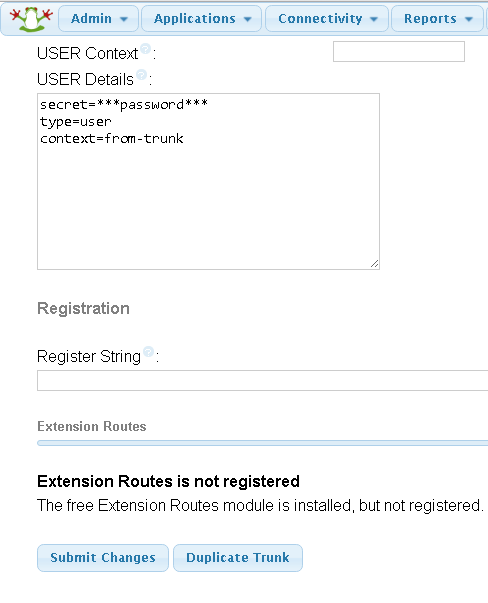Hi guys I need to enable two different IVR’s for two truks, can you give any suggestions to do so ?
Create two different ivr and then use two inbound routes with different did in each one to route the calls to the two ivr menus.
Thanks for the reply but I want to route these ivr’s through two sip numbers ie., if I call these two sip numbers from outside I should be able to connect it using two ivr prompts
UPDATE : these SIP accounts are registered in asterisk where they have different caller id’s which will land into one ivr , but now I want them to have two different IVR settings
I think you already know the answer that a single IVR cannot be configured two different ways. Duplicate the IVR and direct each inbound route to the IVR with the settings you want.
I’m not convinced that IVR is what you want. What are you hoping to do? Can you explain how you want to use these 2 SIP trunks?
Ok im going to explain briefly now …
I have two sip accounts 1= xyz, 2=abc ,
Earlier I had configured a income route which will allow any cid or did to enter into the IVR 1, but now I want to use xyz for default IVR purpose , abc for conference bridge which will be configured in IVR 2, if I call abc it will land to IVR1 because of any cid and did setting , now I want a way to route the sip number to preferred destination , which will solve my issue …
Make a second ivr and make one more inbound route with abc in the did field, set destination to the second ivr. Presto, you are done. 
I dont have the destination option to set in the sip trunk in ot=rder to route it to specific IVR i wanted if there is any commercial module you please let me know ,
Please find the screen shot below for my sip trunk settings
No. You do not need to add anything to the system. You do not need extension routes. Extension routes are for setting up OUTGOING routes from your extensions. This is exactly the opposite of the rabbit-hole you are falling through.
From the screenshot above, your user context is in your TRUNK definition.
Your TRUNK definition allows calls into your system. It defines how calls will be routed and interpreted by the system.
Since you have two trunks (abc and xyz) you MUST have two DID numbers.
Set up your INCOMING ROUTE so that it responds to your SECOND DID number. Send the destination to “xyz-ivr”.
Set up your ANY/ANY INCOMING ROUTE so that is sends everything else (by definition, your OTHER DID) to “abc-ivr”.
Everything you need to do is in your incoming route section. I can’t imagine why you’d want to do this any other way, unless you’ve left out some enormous block of requirements.