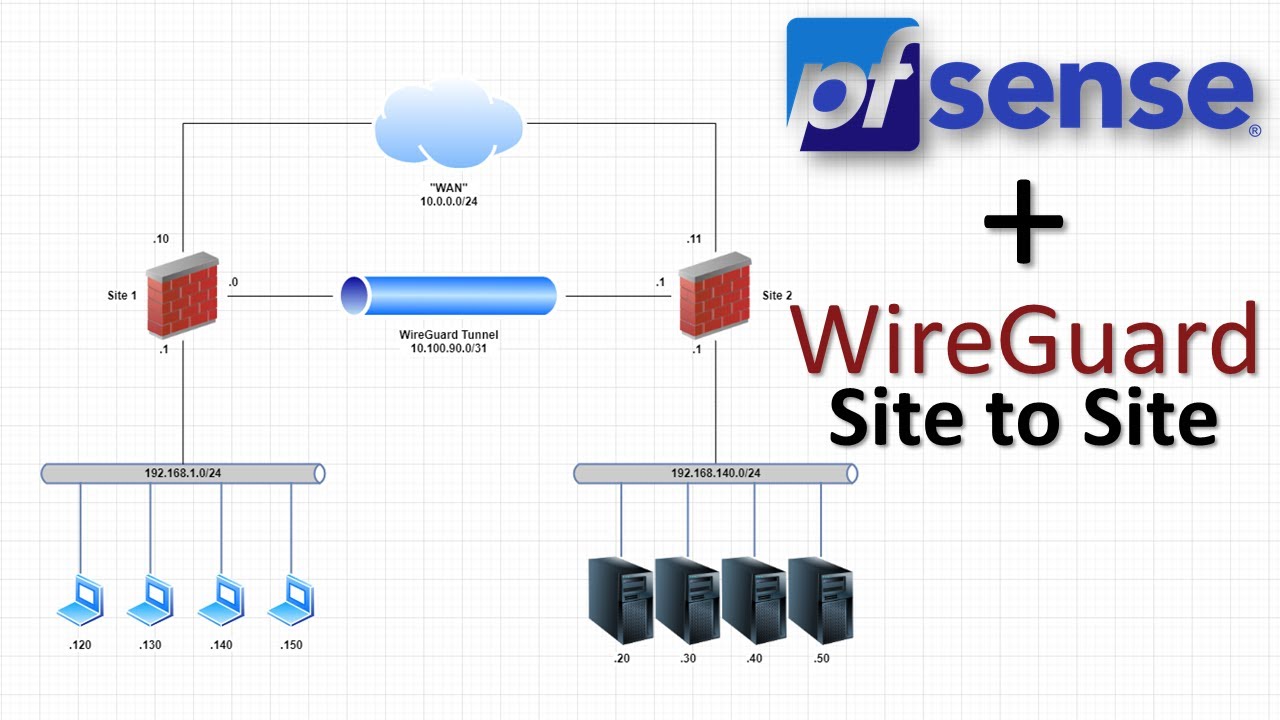Good morning all,
I have one that I am scratching my head on.
I have a multi-site install. Lets refer to the main office as “Site A”. I have a satellite location we will refer to as “Site B”.
Both Site A and Site B are connected to the internet with PFSense. We have Tailscale on both firewalls, and are routing traffic just fine. We can access server in Site A just fine from PCs in Site B, network printing, scanning, whole 9 yards.
I have a FreePBX install at Site A, which is connected to a SIP trunk online for PSTN access. I have a handful of phones there in Site A. I also have a couple of phones in Site B, which register just fine. Site B phones can call phones in Site A just fine. No issues what so ever.
Phones in Site A call out to PSTN just fine. Phones in Site B however, on some calls, not all, when calling out to PSTN rings fine, but when the remote party picks up, go to no-way audio.
I have PFSense rules setup in Site A for outbound NAT for FreePBX as documented, and works fine. I added some rules (to try it out) at Site B for phones going over Tailscale to Site A, but it has not made a difference. Essentially the rule I think was for static port mapping on NAT for UDP ports.
Has anyone here used a similar configuration as this? I had thought about adding Tailscale to the FreePBX itself and try to register to that from Site B, but havent tried that yet. It doesnt make sense to me (funcitonally yes, ideal no) to run a Tailscale client behind another one.
One thing to point out on Tailscale on PFSense is that because of the way the module loads, I read anyway, it will show phones in Site B as having the source IP of the firewall in Site A on FreePBX in Site A.
Any help is more than welcome. I am lost here.
Thanks,