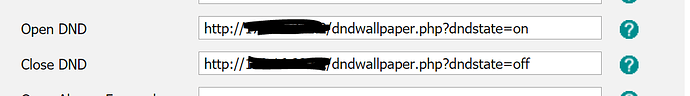Is there a device (not a phone) that I can put on my client’s FreePBX 14 system that is just a giant BLF light? I want something very conspicuous to light up so my client knows that it is in after hours mode (and he can manually override if necessary)? I have a red BLF set up on one of the DSS keys of the Yealink T28 phone, but they never see it.
I think Algo makes a SIP strobe that can sunsribe to hint in asterisk with or CyberData
Yep, https://store.algosolutions.com/product_p/8128.htm but fairly pricey at $349.
For a $10 ‘ghetto’ solution, get a cheap smart socket such as one of these https://www.amazon.com/s/ref=nb_sb_ss_c_1_8?url=search-alias%3Daps&field-keywords=sonoff+s20+smart+socket . You can often find them on eBay for as little as $5. Plug a suitable lamp into it. Set it up on Webhooks Integrations - Connect Your Apps with IFTTT . Turn the light on or off from the Asterisk dialplan with Asterisk func curl - VoIP-Info .
That sounds like it might work. Thank you.
For the cost of that light, I can buy a $70 Yealink phone and hack it to connect the LED to a light. $350 is ridiculous.
Well it’s not really ridiculous when things are built in small volume like these speciality items are. Plus it’s more then just a BLF. But that is the beauty of options. You can do the work or buy something that takes no work. To each their own.
If you care to, perhaps look at IFTTT
there are recipes for connected LED lights and all sorts of cheap indicators, you then just need to trigger a “phone call” when “THIS” happens, then trigger what “THEN THAT” happens. . .
Try a clock with really big LED numbers on it.
Just keep in mind that when you BLF a Time Condition like that, you will have that BLF showing “BUSY” quite a lot. So if your Business Hour TC is “Mon-Fri 8AM-5PM” then all other times that big ole BLF lamp you put is going to be on. Based on that and the standard business hour example whatever you choose to use for this will be on for 48 hours straight over the weekend and for the entire night
And just think of the next big fun you get to have with something like this, the employees that work “after hours” and have this big light shining to let them know it’s after hours and them complaining this light is on all the time and it bothers them making it hard to work.
This isn’t applicable to almost anyone else, but I use a line button as a BLF on my SCCP Cisco phones to track day/night mode. The other advantage is that you can use it to override/set the day/night mode. I’m sure you could do something similar with just about any cheap phone and attach an LED driver to the lamp output for the button…
Just to toss an idea out there…
On our Yealink T46G phones, the DND indicator is very small (A little “do not enter” sign in the upper right).
So, I have a little script that runs that changes the background to a huge, red “DO NOT DISTURB” indicator, toggled when DND is.
Maybe something like that could be done? A hint that changes the background of the phone?
Just an idea…
Hey, can you share this script please? Thanks
Had that same problem with people not noticing their DND on, so added this to the basefile for the Yealink T46G/S phones that we have:
[features.dnd.large_icon.enable = 1]
Gives you a much, much larger indication that DND is on.
Well, here’s the script:
<?php
$username="admin";
$password="supersecretpassword";
$phoneip = $_SERVER["REMOTE_ADDR"];
if (isset($_GET["dndstate"])) { $dndstate = $_GET["dndstate"]; }
// $dndstate = "on";
if ( $dndstate == "on" ) {
setWallpaper("PGBDND.png", $phoneip, $username, $password);
} else {
setWallpaper("PGBG02.png", $phoneip, $username, $password);
}
function setWallpaper($rname, $host, $username, $password) {
$ch = curl_init();
$xml_data = 'xml=<YealinkIPPhoneConfiguration Beep="yes" setType="config">' .
'<Item>phone_setting.backgrounds = Config:'. $rname .'</Item>'.
'</YealinkIPPhoneConfiguration>';
echo $xml_data;
// Login to the web interface
curl_setopt($ch, CURLOPT_USERPWD, $username . ":" . $password);
curl_setopt($ch, CURLOPT_URL, 'http://'.$host.'/');
curl_setopt($ch, CURLOPT_COOKIEFILE, '/dev/null');
curl_setopt($ch, CURLOPT_RETURNTRANSFER, 1);
curl_setopt($ch, CURLOPT_HTTPHEADER, array('Content-Type: text/xml'));
curl_setopt($ch, CURLOPT_POST, 1);
// Post Wallpaper Choice
curl_setopt($ch, CURLOPT_POSTFIELDS, "$xml_data");
$content = curl_exec($ch);
return $content;
}
?>
… to make this work, I had to program my Yealink phones with ActionURLs
This topic was automatically closed 7 days after the last reply. New replies are no longer allowed.