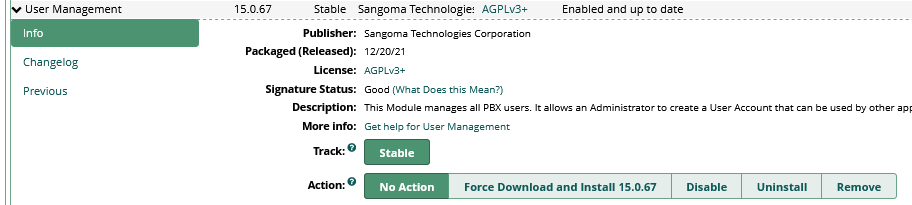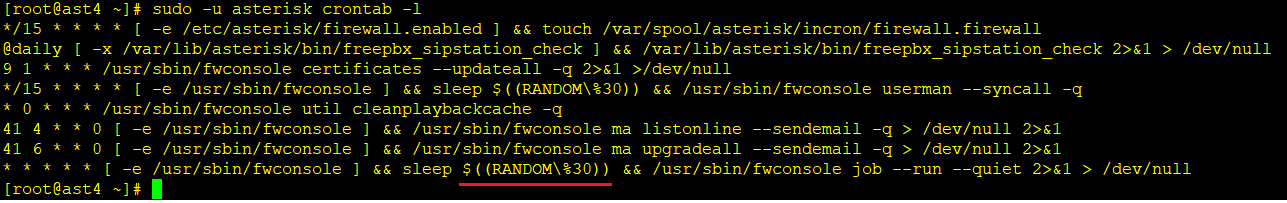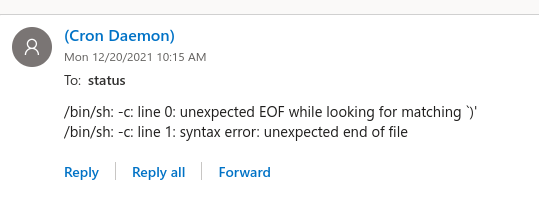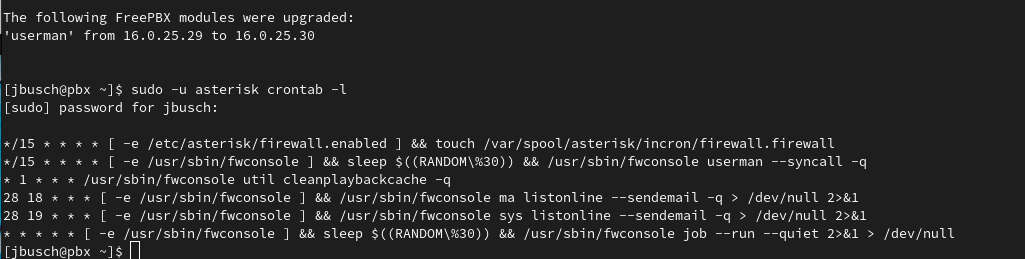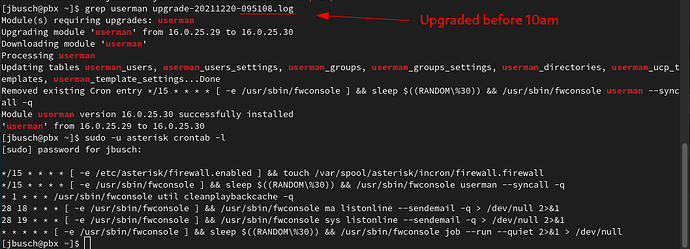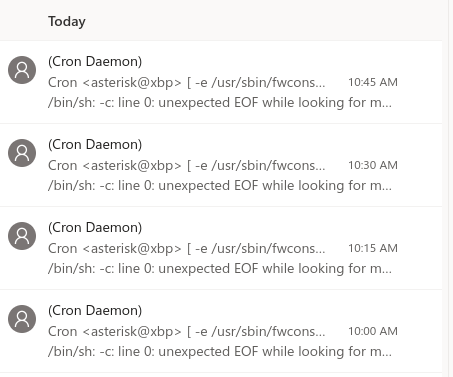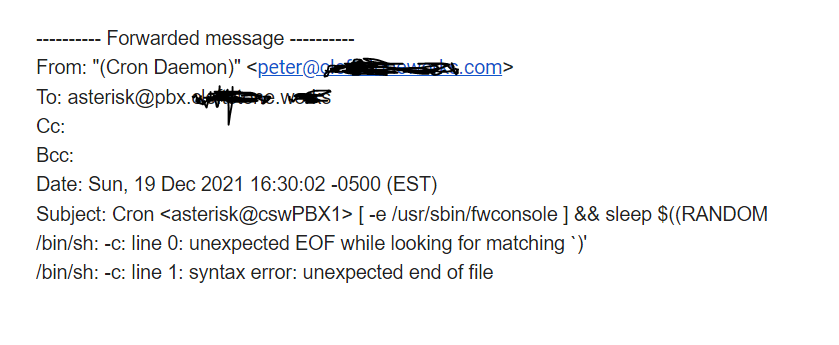Thanks for the response, David, it gives me good clues.
Ugg, I’ve looked into this, and I guess this Gmail - Delivery Status Notification (Delay/Failed) - #13 by JohnnyBeGood is the post you may be speaking of. I can see a bunch of similar problems having to do with smtp relaying as well. Problems Configuring FreePBX for using external SMTP Server and Confluence Mobile - Documentation have clues.
I’ve been confused about the whole administrator email address and notification, looking to put together the hostname with the let’s encrypt domain understand the to and from email addresses the system sends. and setting the default certificate in certman and/or https settings in sysadminpro have been confusing, the settings are scattered around, and sparsely documented.
I coming to understand that the local system mail to root@, asterisk@ vm@ is being routed via postfix externally, whereas there are settings for fail2ban, updates and other system messages where you place your preferred admin email and it’s sent directly.
It seems there’s probably enough in the SMTP UI to get what I need without hard-coding alias maps, in settings myhostname, mydomain and myorigin which are stored in /etc/postfix/main.cf. And there is also a place to append custom main.cf settings, reference alias or generic lists or add masquerade domains or bcc’s
I think in my case the myhostname, mydomain and myorigin settings will be different from my external dns address of the system, or I can alias the external dns address at my mail server, and I guess that outbound mail like forwarded voicemails, messages about accounts, and other email to users may be specified there or somehow in the notification settings. Either way I’ll need to add asterisk and root administrative email aliases to my external email server for inbound mail.
Haven’t worked with postfix aliases in many years, not really interested in manually configuring postfix aliases outside the UI nor I am in editing crontab on a system like this. I need to document this in case I get hit by a bus, hopefully someone else can figure it out.
It would be nice to have a UI method to rewrite local admin from mail from cron and whatnot directly to a specified email such as the fail2ban and updates settings, or have a front end that helped with aliases.
What a confusing mess this UI is. I appreciate the package, it’s really good, but man it’s a pain to wrestle under control. There must be 10000 settings in all the different modules.
Thank goodness for this forum, and thanks again for your response