I’m looking for a way to change the keyboard settings in the CLI.
It is horrible to search for a lot of keys.
I think Sangoma Linux is based on RedHat.
export TERM=vt100
should get you there
Sorry, doesn’t work
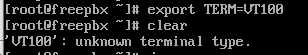
Layout is still English
pretty sure VT != vt
Ok, that’s better ![]()
But the layout is still Englisch
Come on it’s a linux locale thing …,
export LANG=??
It will fix keyboards and grammar a la linux, it won’t translate anything not in that locale
That’s something you need to fix at the client end. If you have a QWERTZ keyboard, it’s the client system that has to send the code 0x5a over the SSH link when you type an upper case Z.
ok, I found a solution.
The FreePBX runs on a HyperV.
I opened the terminal via Hyper-V-Manager: English keyboard
I opened the terminal via Putty: German keyboard
Thanks for your help
This topic was automatically closed 31 days after the last reply. New replies are no longer allowed.