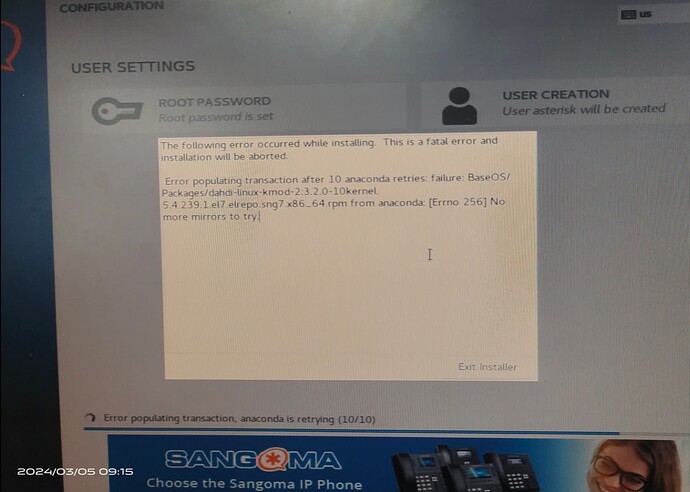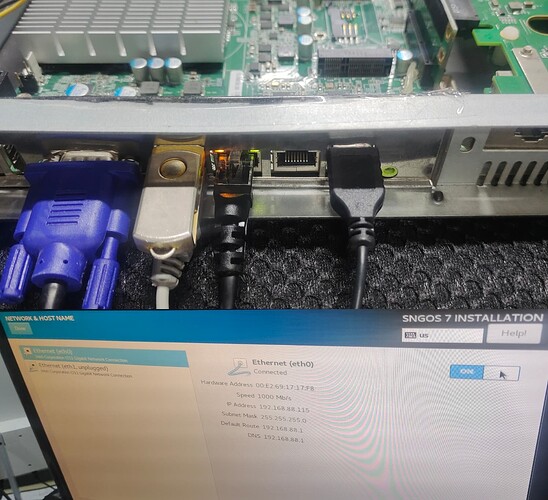I select iso ( version 2306-1) from freepbxdistro , put it in usb drive (rufus4.4), and then ![]() :
:
Try writing it in DD mode.
Try to re-write maybe your USB stick is faulty? Personally i use BalenaEtcher you can try it.
Whenever you create an iso image, it is essential that it’s ‘checksum’ is identical to the one published with the image you downloaded.
Thank you for reminding me, I download the file with suffix .md5sum, use the command certutil -hashfile .\SNG7-PBX16-64bit-2306-1.iso MD5, the output is as same as the line in file, b71b67f10dfb64bf599389942929d13c. The issue is not here.
@kissdata How you did setup Network settings, Manuel Static IP or DHCP ?
And what is your Default DNS server ?
thank you, I succeeded to install it with your advice. I usually prefer to use rufus, the BalenaEtcher (v1.18.11) have 147M, which is much bigger than Rufus.
I don’t have this aspect knowledge, there are two network interface in my device, I use one. and then click a button in this page, so it is DHCP? ![]()
it seems that I can’t set the custom password? i use the automatic install, at last page, it say “Root password is set”, “User asterisk will be created”, but I don’t know the password …
If still you are seeing same installation error Errno 256 Then next test try to setup manuel IP ( Static IP ) with some Public DNS 8.8.8.8 && 1.1.1.1 && 208.67.222.222 instead of your Privet DNS… ( Don’t use for now 192.168.88.1)
You don’t need worry for Asterisk Manager Password after installed you can find it in a WebGUI and you can change it.
SangomaDefaultPassword then ensure you change it once installed.
This topic was automatically closed 7 days after the last reply. New replies are no longer allowed.