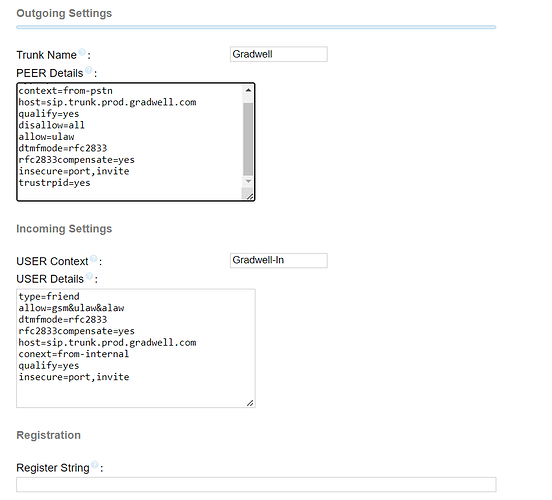I need some help setting up our new sip trunks that we got from company called Gradwell. They say that they authorise calls based on the originating IP address and to add outbound calls to go through my trunk with them I need to add the following in “extensions.conf”
exten => _0.,1,SetCallerID(YOUR_NUMBER)
exten => _0.,2,Dial(SIP/[email protected])
Then for incoming calls they say to add the following line:
exten => [your_phone_number},1,Dial(SIP/201)
The problem is i’m not quite sure I understand that because currently I have a SIP trunk set under the SIP trunks section in freepbx. After that I then go to the Inbound Routes section and configure anything that matchs a DID incoming and send it to certain destination. So this method i’m not sure how it’s working and how do I route different DID’s to different destinations (e.g. time group)
The other problem is I don’t understand the outbound setting. Because right now I have outbound routes set up and I create a pattern that I send through a trunk. But with the above method, I don’t see how am i supposed to link outbound routes matching dial patterns to go through a trunk?
Any help would be much appreciated.
Thanks