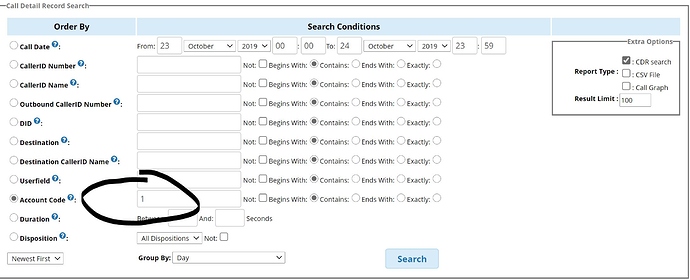BLUF: I’m in a poor humor this morning, so I shouldn’t probably be answering questions today. Forgive me if I sound a little more curt than usual.
What phone reports are you looking for?
Looks expensive. In fact, it looks a little like a rebranded FreedomVoice.
What does that have to do with getting phone reports?
I’m confused. Your question appears to be “Why doesn’t the free, open source system have as many features as the expensive, proprietary system?” If that’s your question, then well, it’s free.
If the question is “What kind of data sources to I have and what kinds of reports can I buy?”, we can help you with the former. If you want the latter, you can contact [email protected] (they hang out here with us users from time to time) for information on the different commercial call reporting modules.
So, the datasource for all things call related in the asteriskcdrdb database on the phone server. By default, you can only access it from the phone server itself. You can, with a little research, add users to the database engine that allow non-localhost access to the database.
Once you have access to the database, there are two tables you can access: cdr and cel. CDR is Call Data Recordset and CEL is Call Event List. They serve similar purposes. CDR is all of the data about calls as they pass through the Back to Back User Agent (which is what Asterisk is). This tells you what calls came in, how they are responded to, and what internal calls were generated to connect to the incoming calls. You can get recording information, disposition of calls, and other info from the CDR. CEL is more about Call Events and (in my mind) is more like a report of what happens in the Asterisk Realtime Interface (ARI). This tells you things like number of rings, dispositions. and what happened “to” the call while it was in flight. There is some duplicate data, and you can create a complex and complete description of a call from use of both.
There are all kinds of “third party” data reports out there - I’d probably start with the FreePBX repository on GitHub. I don’t personally use any of them, but I hear that some of them are super simple, and others are ridiculous.