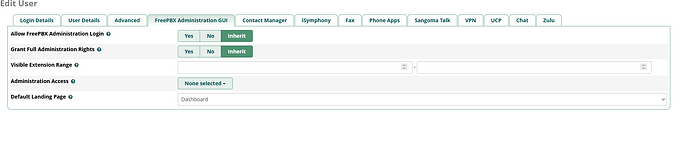How do you assign a user to have access to call recordings so they can listen to and download recordings? Freepbx 15. I know I have done it before. Can’t see to figure it out now. Thanks.
user control panel , call history
No that’s not the setting I am looking for. I want to give a user administrator rights to access all CDR Reports and Call Recordings.
You’ll need to create a user account for them and give them access to the admin interface. You can limit what section of the interface they have access to under the FreePBX Administration GUI tab.
Thanks. Unfortunately does not work. You can create a user to access admin functions, but the ability to restrict access is nonfunctional (either get all rights or no rights). Plus this warning comes up: NOTE: Authorization Type is set to ‘usermanager’ in Advanced Settings - note that this module is not currently providing full access control and is only used as a failover, stop-gap until this pane is fully migrated to User Manager. You will still be able to login with the users below as long as their username does not exist in User Manager
You are in the wrong spot. You need to do it in Admin → User Management.
Thanks. Yes, I can use Admin → User Management → Call History to provide access to recordings thru UCP. But, I am wanting to do something better than that for select users.
On Admin at top just to right of Dashboard is Reports. 3rd down is CDR Report (where you can apply many search conditions). I am trying to give select users administrative access to the CDR Report area, but NO other administrative rights so they cannot inadvertently do damage.
BINGO!!! Thanks much.
This topic was automatically closed 31 days after the last reply. New replies are no longer allowed.