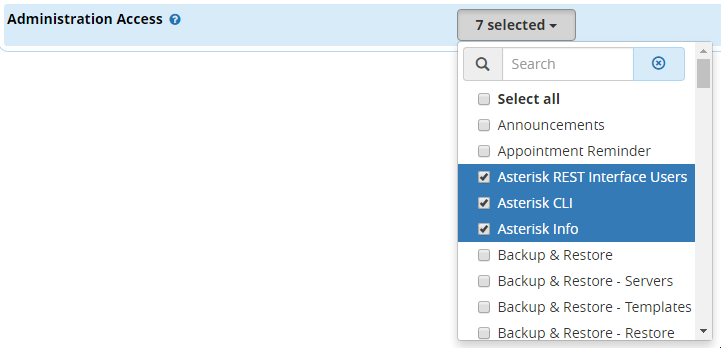I log into FreePBX with the main admin credentials, and gave one of our developers an extension with access to some but not all modules (he has “config edit”, “extensions”, etc.).
When he makes a change, his web browser does not show the red “apply config” button, but I see it on mine when I refresh any page. I can apply his changes, but he can’t.
How do I either give him the ability to use the red “apply config” button from his own extension’s login, or is there an equivilent command to run it from the command line?