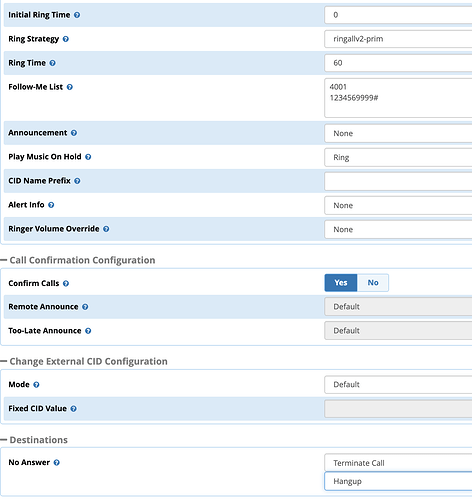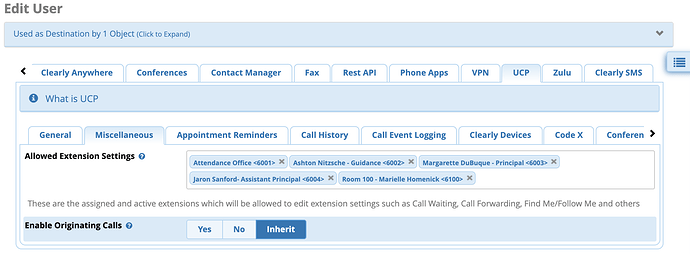As @dicko said, in the Extension Module - disable the extension voicemail, enable follow me set ‘initial ring time’ to 0, enter the external number in the follow me, followed by #, ensure the ‘play music on hold’ option is set to ‘ring,’ turn off ‘confirm calls,’ set ‘ring time’ to 60, and set ‘destination if not answered’ to either ‘hangup’ or another alternative destination that makes sense for you.
Alternatively, you can create a UCP login for your administrator and then authorize the admin to manage ‘Extension Settings,’ which includes Call Forwarding for the users that they may need to manage. That way, they will not have to log in as that user but can control that User’s Extension, call forwarding settings, within their own UCP account.