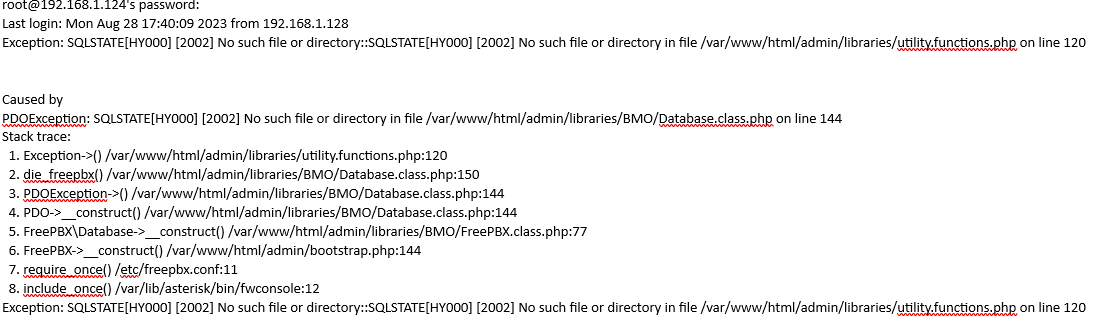You can delete items you don’t need if your disk is full. But you have to find out what those items may be.
cd /
du -ch --max-depth=1
This will give you the total usage of each top level directory. Find the one with the highest usage, go into that directory, and run the du command again. Rinse and repeat until you find some things that you can delete.
Also, how much total disk space do you have?
df -h
If you still have some room, ncdu is a great little tool that we install on all systems that allows you to browse directories by size.
sudo yum install ncdu
and then
sudo ncdu / to list all directories in the root folder.
Then you can simply use arrow and enter keys to move around and visually see what’s taking up all the space.
Also, where in that error does it say that you don’t have any space? It’s telling you that there is a file missing.
[root@HomePbx ~]# sudo yum install ncdu
error: db5 error(28) from dbenv->open: No space left on device
error: cannot open Packages index using db5 - No space left on device (28)
error: cannot open Packages database in /var/lib/rpm
CRITICAL:yum.main:
Error: rpmdb open failed
[root@HomePbx ~]#
logrotate -vf /etc/logrotate.conf;rm -rf /var/log/*.{[1-9],gz}
Should safely free up enough space to proceed without touching any asterisk log files for any needed analysis.
Thank you, I went the hard way and reload everything from Distro. I am learning FreePBX and Linux, it has been over 24 years sense I did anything in UNIX and that was alot of telnet sessions, this is a new world, trying to learn at age 64.
On a brand new systems I always install at the very least
and a rootkit detector
This topic was automatically closed 30 days after the last reply. New replies are no longer allowed.