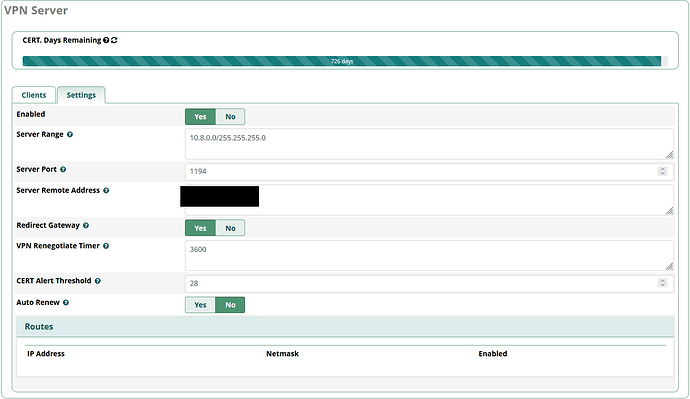I’m having trouble getting Digium D65 phones to register with the VPN in Freepbx 17. They worked fine in Freepbx 14 and I’ve been trying to figure out why it’s not working. In some of the documentation I’ve seen there should be a way to add routes to route the VPN traffic to my actual server at 192.168.3.50, but I can’t find where to add these routes in the Sysadmin Pro VPN Server interface.
I ended up fixing this, it had nothing to do with the routes. Digium D65 is just incompatible with Freepbx 17’s OpenVPN client. I ended up fixing this by modifying my OpenVPN server config file at /etc/openvpn/sysadmin_server1.conf with the following lines appended to it.
tls-cert-profile insecure
providers legacy default
compat-mode 2.3.0
I hope this helps anyone if they’re experiencing the same issues with Digium D65 phones.