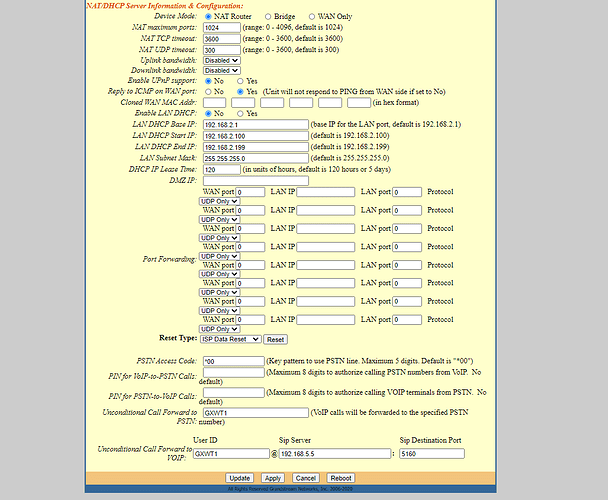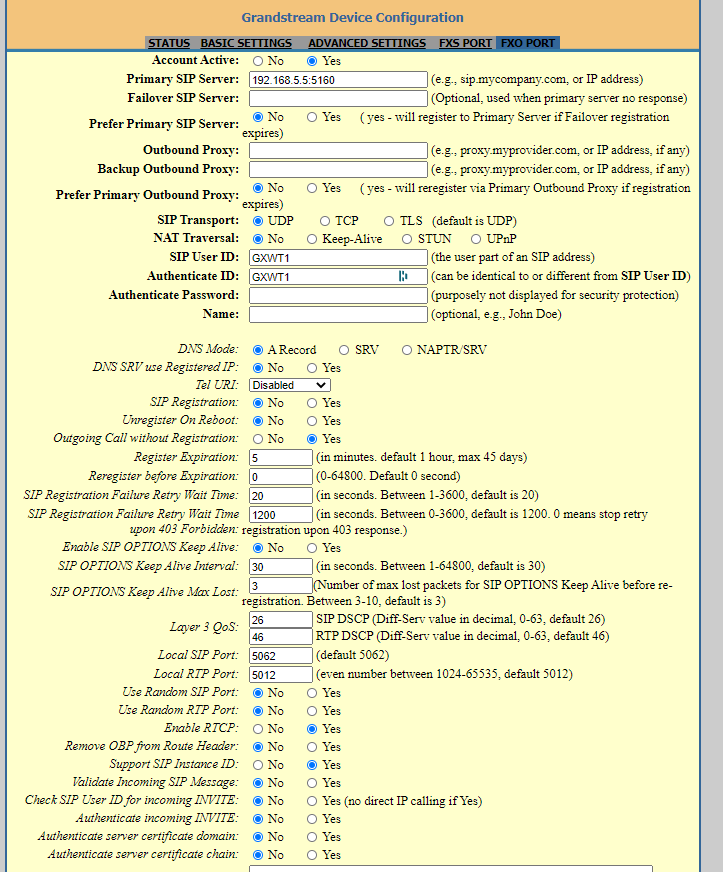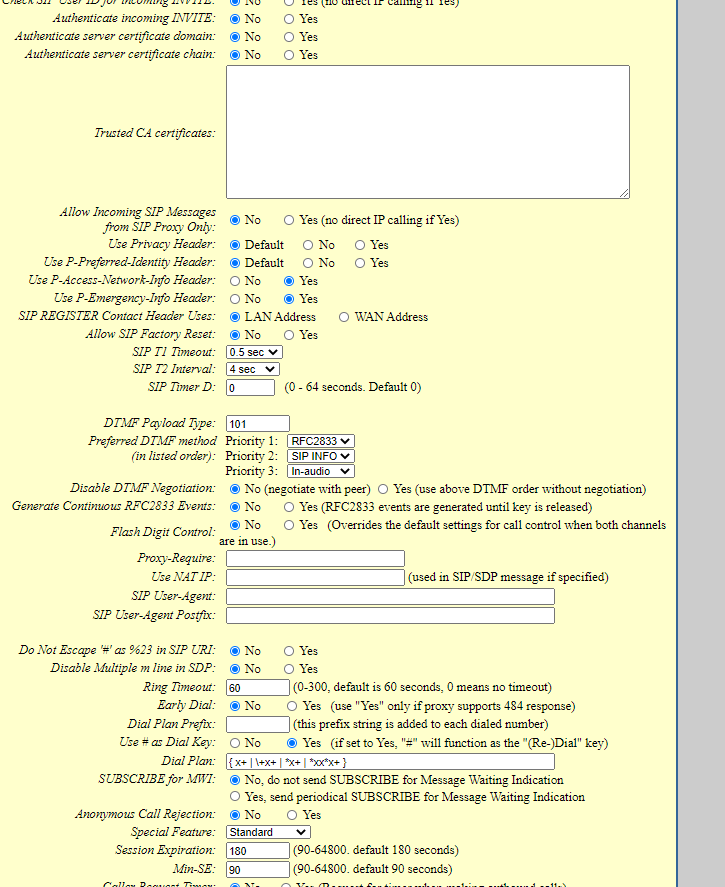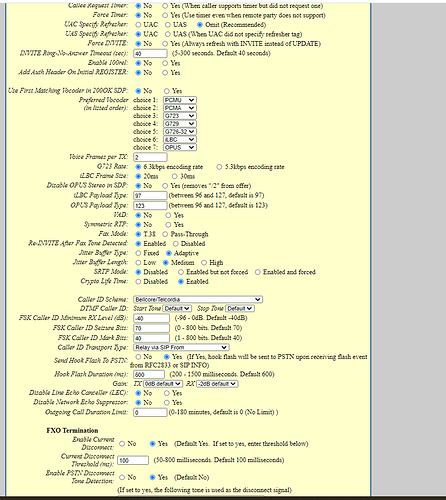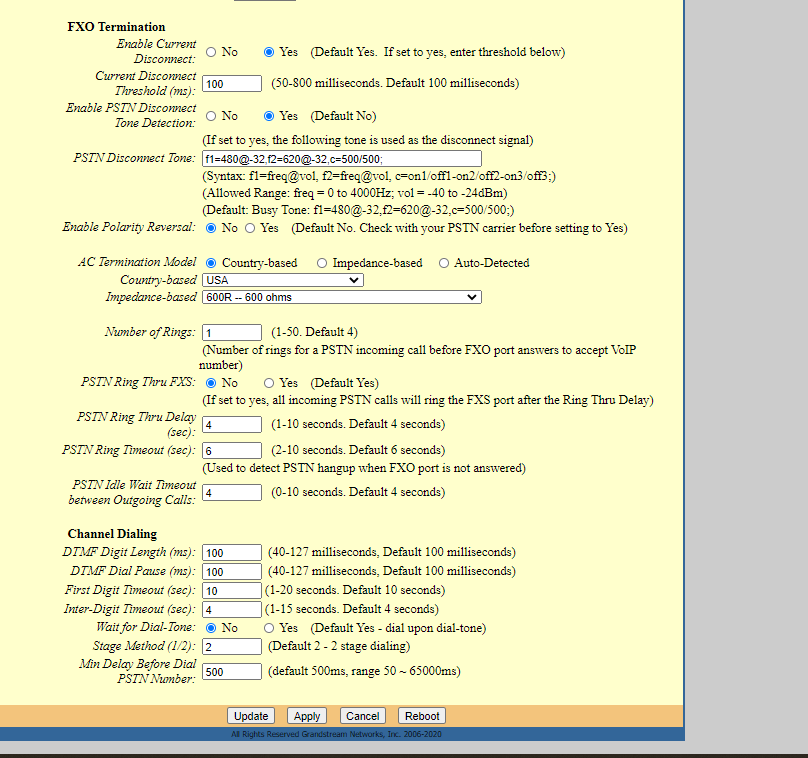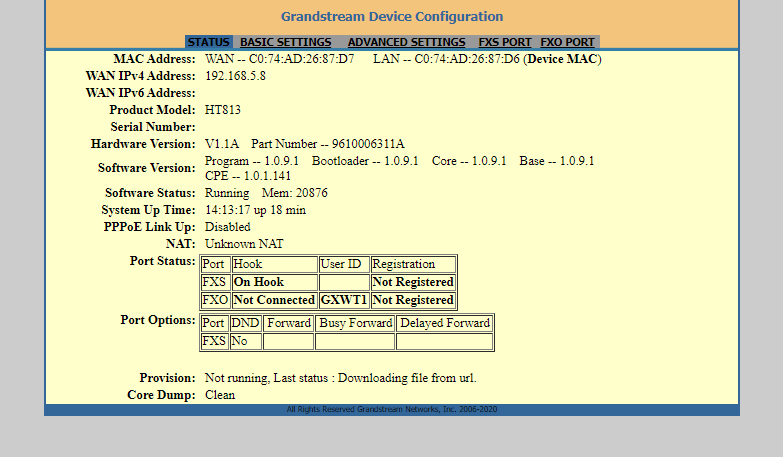Hello all.
FreePBX 15.0.16.75
I have an FXO/FXS card with FXO module on it now, being passed through from my vmware host to the freepbx vm I have running.
However, in effort to move to new hardware, I will be saying goodby to that hardware for now, and have picked up a Grandstream HT813 to act as the FXO gateway from Comcast POTS to my FreePBX vm.
I’ve googled, searched this and the grandstream forums and have come up with the same handful of threads of folks trying to register the device with fxo, and have tried to apply the same logic to it all, but am coming up really short in getting any of this to work.
Despite trunk settings (incoming and outgoing), the darn thing won’t register to FreePBx
Getting the following debug messages:
Scheduling destruction of SIP dialog ‘[email protected]’ in 32000 ms (Method: REGISTER)
Really destroying SIP dialog ‘[email protected]’ Method: REGISTER)
Here is my trunk settings, using a chan_sip trunk:
Outgoing: (Trunk Name) 5555555555 (actually my home # not this…)
user=grandstreampots
type=friend
secret=xxxxxxx
dtmfmode=rfc2833
disallow=all
context=from-trunk
canreinvite=no
allow=ulaw&alaw
Incoming:
USER Context: grandstreampots
USER Details:
secret=xxxxx
type=user
context=from-trunk
For the Unconditional Fall Forward to STN #, I have the name of the outgoing trunk.
Likewise, I have the same userid @ sip server with a 5160 set for destination of the port.
On the FXS Port tab of the HT813:
Primary sip server is freepbxip:5160
sip username is grandstreampots
authenticate name is grandstreampots
password matches the secret
everything else is defaults
On the FXo tab (not that I need it, but at least that should be working and should be registered…
Primary sip server is freepbxip:5160
sip username is grandstreampots
authenticate name is grandstreampots
password matches the secret
everything else is defaults
Nothing will register between the servers, and I am not sure what I am doing wrong at this point.
Any thoughts?
Basically I am just using the device as a gateway from the xfinity pots line to FreePBX. I have a Grandstream 750 that serves the purpose of talking to freepbx and making and receiving calls from there.
edit: FXO not FXS…half my issue LOL.
still having issues getting this setup.
edit 2:
Followed Grandstream HT813 as VoiP Gateway - #4 by waldrondigital
again and made some headway. i can see an unmonitored connection for sip show peers, but the test calls in to the house now just ring until I get ‘the mailbox you are trying to reach is not in service, goodbye’ then disconnected. Even tried a new any any inbound route in just to ensure everything was captured, but no dice.
edit 3: outbound also not working.
I have absolutely no idea what I may have done wrong at this point.
This shouldn’t be that too far different from the times I used an obihai or sipura (tossed them a while back due to the echo issues).