A customer called late last week to complain that they were hung up on after a transfer - they said that they heard the person pick up & about half a second of background noise, then were disconnected. Looking into the logs, I found that “HANGUP CAUSE: 44” was reported for their initial call.
According to https://wiki.freepbx.org/display/FOP/Hangup+Cause+Codes , code 44 means that the requested channel is not available. Another site (sorry, I didn’t save the URL) suggested that the upstream SIP provider was the culprit, so I contacted our SIP trunk provider. They just got back with me & provided a PCAP of the SIP traffic for this specific call showing the unexpected bye with X-Asterisk-HangupCause Code 44 coming from our PBX. Grepping the full log file revealed that we’ve been getting from 0 to 8 calls a day for at least the past 10 days with this hangup cause shown as the termination reason.
Unfortunately, I’ve been able to find very little online about this code 44 other than the simple description noted above. Is this something as simple as the customer having a crappy cell connection & dropping the call at a coincidental time or might it be caused by a mis-configuration on our server or even hardware issue? (I’ve seen faulty hangup switches cause this type of behavior, though the hangup has always happened the instant the person picks up the receiver. Looking in the logs, I can’t even see where the caller was taken off of hold by anyone in the ring group they were sent to, which makes me wonder how accurate their description of what happened is.) Any ideas of how I could go about troubleshooting further?
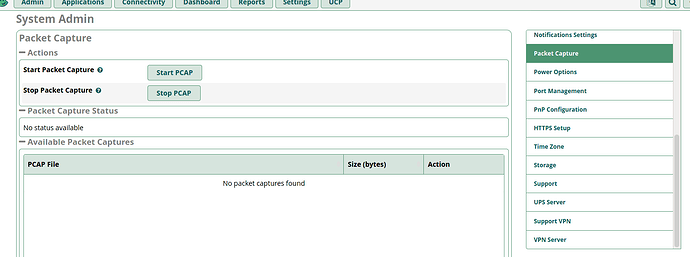

 I’ve since put a network tap on the cable line & am running a continual capture to a laptop.
I’ve since put a network tap on the cable line & am running a continual capture to a laptop.
