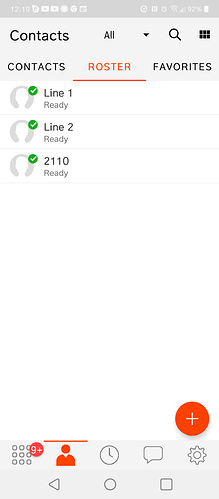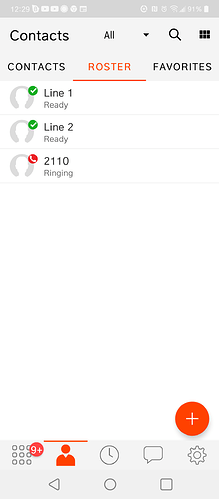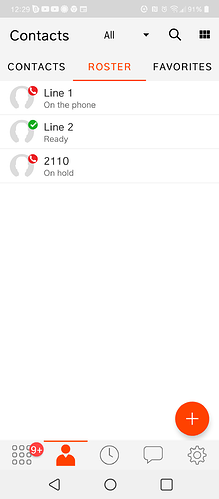I’m not sure if anyone has stumbled across this but I have managed to get BLFs working on Bria. I use the enterprise platform but I’m sure this applies across any of their apps that support IM/Presence. It is a pretty simple process.
- Create/Edit a contact in Bria.
- Add a Softphone phone number for the contact. So if you’re BLFing parking lot 71 it is 71@domain/ip
- In the Presence and IM drop down at the bottom of the contact form, select the Softphone number you created.
- Save
That’s pretty much it. Now I’ve only tested with chan_pjsip so if you’re using chan_sip, you’ll have to test this on your own. So with chan_pjsip you will see this:
asterisk*CLI> pjsip list subscriptions inbound
92112/Tom Ray 2110/presence 514 196881_mobile-rel143NTczMTAyYTkyZTg5NTU3NjhlYjE4OWQyZTkxNmIxOTM
92112/Tom Ray 2/presence 514 196881_mobile-rel143NDI3ZGE3ZWU4MDE4OTc0NThlZDczOTQzMmE0ZTk3YjU
92112/Tom Ray 1/presence 514 196881_mobile-rel143Yzg5MjllOTIyZTQ3Y2FmMjc5ZTc2ZTU2NThkMTg1MzE
I’m currently testing with a single extension and two parking lot slots. So far I have been able to park calls, pickup park calls, speed dial 2110, pickup calls to 2110. See the state changes, etc.
Just sharing because some might be interested.
BLFs all idle.
2110 being called.
2110 parked on lot 1 of the parking lot.