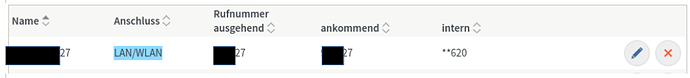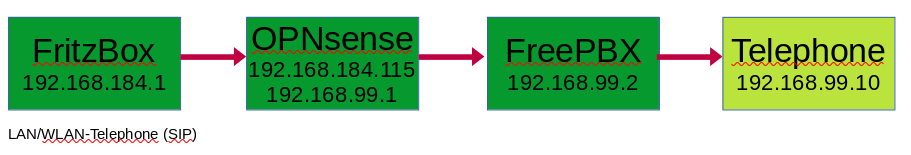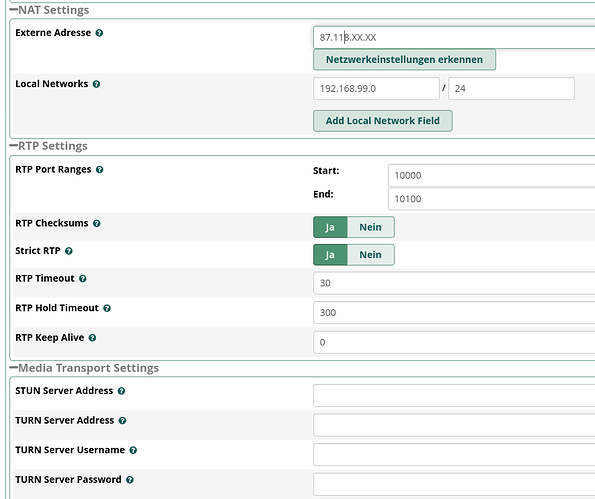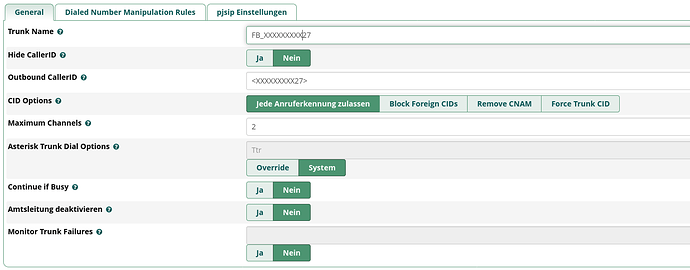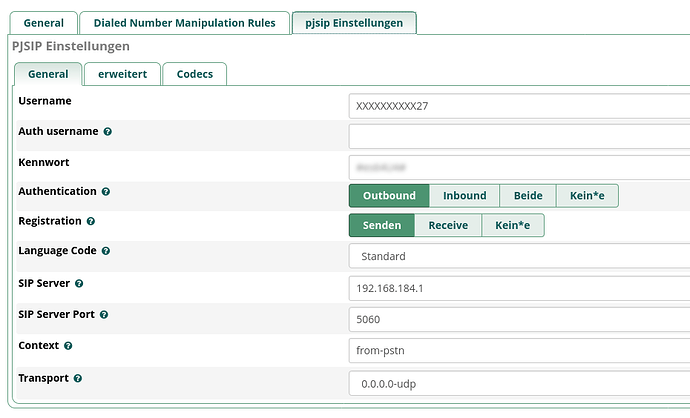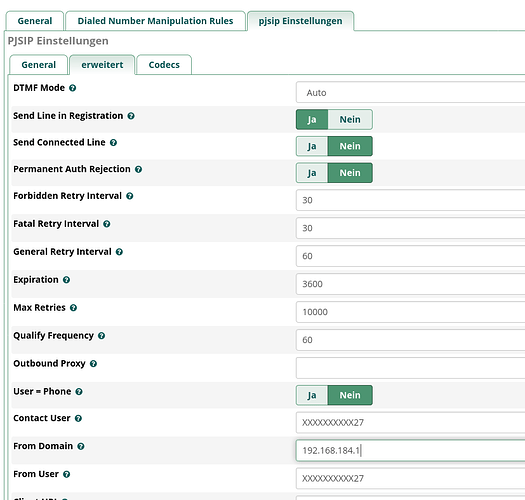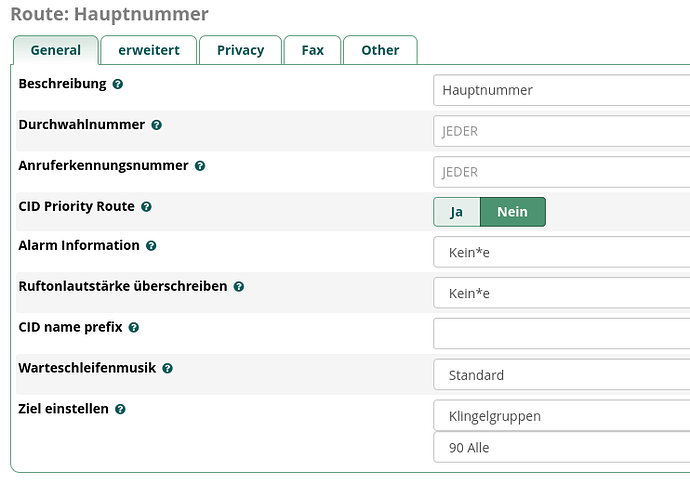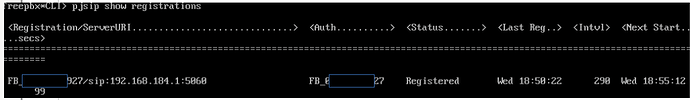Hallo zusammen,
ich kämpfe seit ein paar Tagen mit einer FreePBX, bei der ich zwar ausgehende Telefonieren kann, eingehend aber keine Anrufe erhalte.
Im Livesystem habe ich seit ca. 1,5 Jahren eine OPNsense in Betrieb, welche einwandfrei funktioniert.
Da die ISDN-Telefonanlage schon älter als 10 Jahre ist, soll diese gegen ein modernes VoIP-System (FreePBX) ausgetauscht werden.
Hab mir das Ganze mal im Labor nachgebaut.
Betreibe ich die FreePBX direkt an FritzBox, funktioniert alles einwandfrei.
Schalte ich die Firewall (OPNsense) mit dazwischen, dann funktionieren zwar ausgehende Anrufe, eingehende Anrufe funktionieren nicht.
Auch wenn externe Anrufer zuerst auflegt bekommt diese die FreePBX gar nicht mit.
Aufbau ist folgender:
FritzBox (192.168.184.1) --> OPNsense (192.168.184.115 (WAN) + 192.168.99.1 (LAN)) -> FreePBX (192.168.99.12)
Für die Rufnummer ist in der FritzBox ein LAN/WLAN-Telefoniegerät eingerichtet.
In der FritzBox ist ein exposed-Host eingerichtet, das alles an die OPNsense schickt.
Die Asterisk-SIP-Settings habe ich auch entsprechend angepasst:
SIP-Port ist UDP/5060.
In der Firewall habe ich mir hierzu folgende NAT-Regeln angelegt (Port-Forward):
Die OPNsense hat dann automatisch folgende Firewallregeln erstellt:
Zusätzlich eine statische Outbound-Route gesetzt und vorher den Mode auf Hybrid gesetzt:
Hier noch die Alias-Übersicht:
Ausgehende Anrufe funktionieren einwandfrei inkl. Audio.
Eingehende Anrufe kommen gar nicht in der FreePBX an.
Zudem ist mir aufgefallen, das es das interne Telefon gar nicht mitbekommt, wenn der externe Teilnehmer aufgelegt hat.
Legt das interne Telefon auf, dann funktioniert das ganze schon.
Hab aktuell irgendwie den Eindruck, das die FritzBox eingehende Aktivitäten (neuer externer Anruf, externer Teilnehmer hat aufgelegt) überhaupt nicht an die FreePBX weitergibt.
Hat evtl. jemand schon mal eine FreePBX mit dazwischengeklemmter Firewall hinter einer FritzBox in Betrieb genommen?
Ich vermute das das Problem am doppelten NAT liegt (externe DTAG-IP -> NAT -> FritzBox -> Forwarding OPNSense -> NAT -> FreePBX)
Ich könnte zwar die FreePBX direkt hinter die FritzBox setzen und dort dann die FreePBX-Firewall zum Schutz einschalten - schöner wäre aber die Lösung mit der eh schon vorhandenen (zentralen Firewall).
Evtl. hat das gleiche Konstrukt schon in Betrieb und kann mir Tipps geben, wie ich das Ganze zum Laufen bekomme.
Vielen herzlichen Dank schon mal im Voraus für die Unterstützung und Tipps!
Viele Grüße:
Andreas