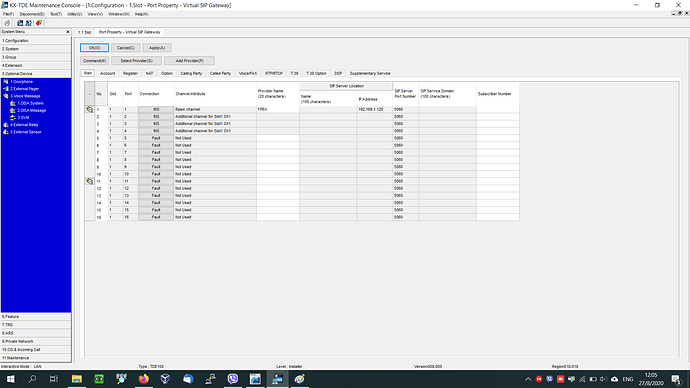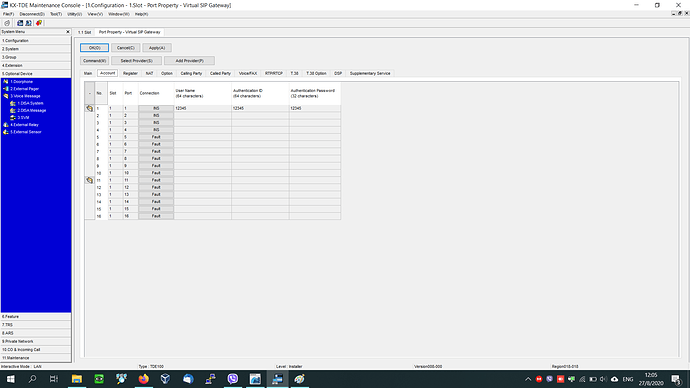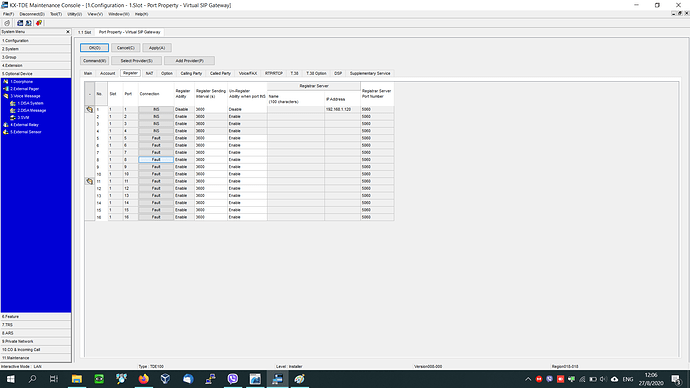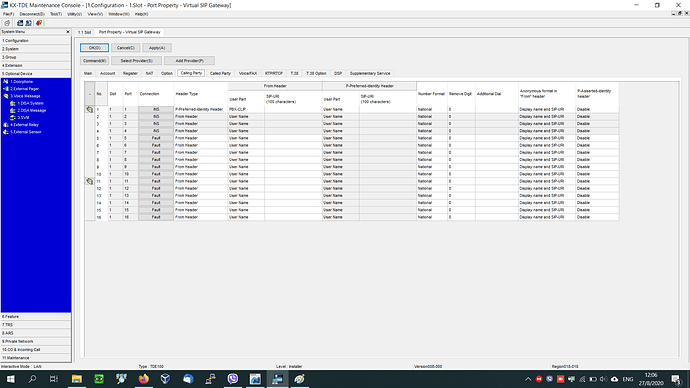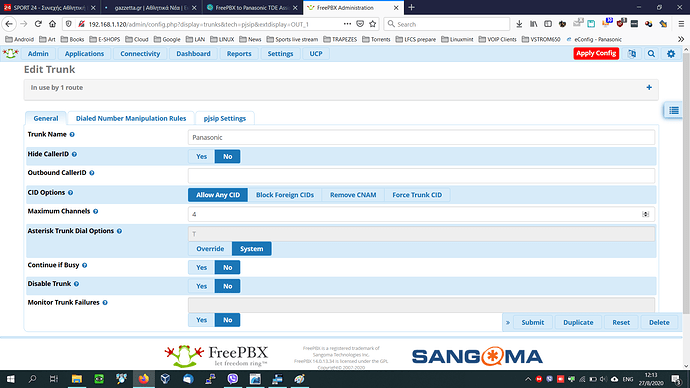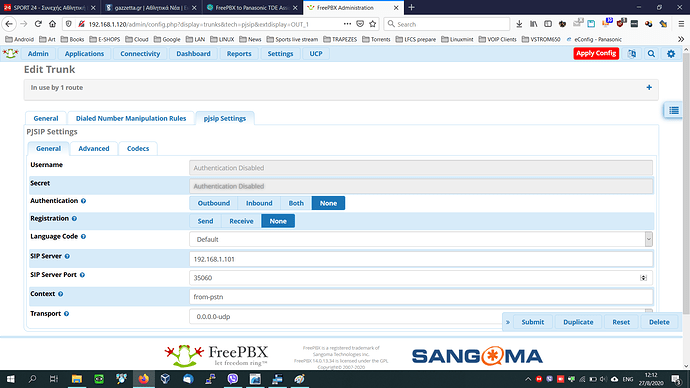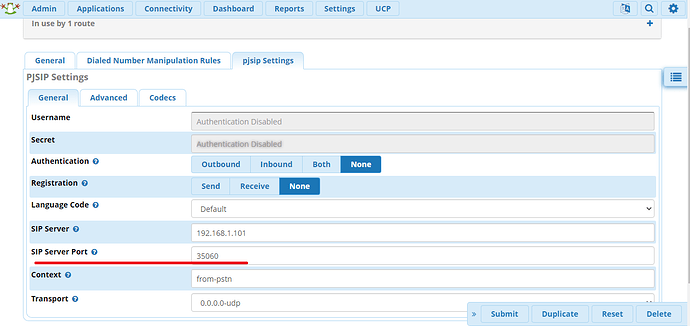I’ve been using information found from various form topics on this site to get a connection set up between a FreePBX installation and a Panasonic TDE200. I have it half-way there – I can dial the Panasonic’s extensions from FreePBX and the calls come through perfectly with full 2-way audio. However, I don’t even know where to start to make the opposite happen from the Panasonic.
Most of my configuration was gleaned from topic 48355 on this forum titled “Combining FreePBX with Panasonic KX-NCP500”
What I’ve done so far:
FreePBX
- Create a chan_sip trunk that references the Panasonic PBX
- Create an outbound route for the Panasonic PBX with the pattern 3XX – all the extensions on the panasonic are 301,302, etc
- Create an inbound route for the Panasonic PBX with a caller ID number of 3XX with the destination set to the FreePBX’s existing ring group that is confirmed to be functioning with a commercial SIP provider.
Panasonic
- In the Slot section (1.1), I added a V-SIPGW16 and configured it to use the FreePBX system as a SIP Trunk with Register Ability set to disable and the “User Part” settings in the Calling Party section set to PBX-CLIP
- In the CO Line settings, I set this connection’s Trunk Group Number to the same number that currently routes calls to and from other Panasonic PBX units that are connected with an IP-GW4 card.
Does anyone know what settings I could use to allow the Panasonic to dial out to the FreePBX? I’ve tried fiddling with the Dialing Plan (3.1.4), the Numbering Plan (2.6.1) , and the TIE Table settings (9.1) with no success.
Thank you!