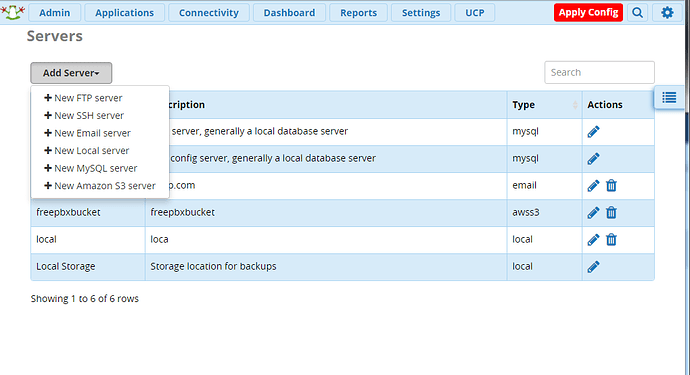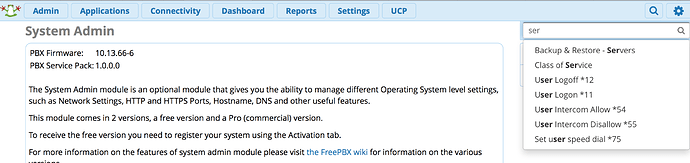Hi,
First of all thankyou for making this feature available.
I’m trying to setup a daily backup to s3 though everytime I run it I get the following error log:
Saving Backup 2...done!
Intializing Backup 2
Backup Lock acquired!
Running pre-backup hooks...
Adding items...
Bulding manifest...
Creating backup...
Storing backup...
Whoops\Exception\ErrorException: S3::putBucket(*/*/*, public-read, ): [6] Couldn't resolve host ' in file /var/www/html/admin/modules/backup/functions.inc/s3.php on line 222
Stack trace:
1. Whoops\Exception\ErrorException->() /var/www/html/admin/modules/backup/functions.inc/s3.php:222
2. Whoops\Run->handleError() :0
3. trigger_error() /var/www/html/admin/modules/backup/functions.inc/s3.php:222
4. S3->__triggerError() /var/www/html/admin/modules/backup/functions.inc/s3.php:388
5. S3->putBucket() /var/www/html/admin/modules/backup/functions.inc/class.backup.php:419
6. FreePBX\modules\Backup\Backup->store_backup() /var/www/html/admin/modules/backup/bin/backup.php:141
Any idea on where it is going wrong?
Thanks
lgaetz
August 21, 2015, 12:26pm
2
Backups to S3 are working for me, though I have to let FreePBX create the bucket for me, it fails if I attempt to use an existing S3 bucket. This part:
Couldn't resolve host 'topcashback-s3'
hints you may have a network issue, tho that is not a FQDN so I don’t know what’s going on. Double check your server config in Backup, make sure your modules are all up to date and if you can reliably reproduce this please file a bug at http://issues.freepbx.org .
Perfect thankyou very much
Letting FreePBX create its own bucket worked for me
lgaetz
August 21, 2015, 1:25pm
4
xrobau
August 27, 2015, 3:29am
5
100% fixed now, backup 13.0.10!
AdamKayden
February 16, 2016, 3:00am
6
i can’t find this option in Web UI.
AdamKayden
February 16, 2016, 6:32am
8
@xrobau , i look high and low and i can’t find any menu on Servers. How did you enable this menu?
tm1000
February 16, 2016, 5:09pm
9
You need to actually be in the backup and restore module first. And in your OWN
1 Like
AdamKayden
February 17, 2016, 8:40am
10
thanks @tm1000 for pointing that out.