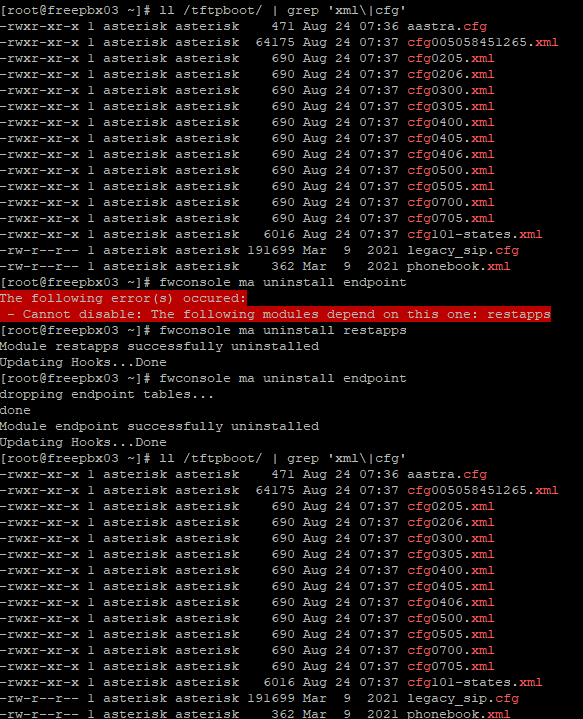If I am not using tftp service on my server can the /tftpboot/ directory contents be safely deleted?
The files in the tftpboot directory are maintained by the Endpoint Manager. If you uninstall the EPM the tftpboot directory will be emptied. When you use http(s)-provisioning EPM still stores some config files (and firmware files) in the tftpboot directory. Don’t delete them…
I am just a user…no expert…just reporting my observations ![]()
I’m not using EPM or any phone auto provisioning so was just wondering if I could delete these files since they take up quite a bit of space.
Thanks though!
If you don’t use EPM and if you don’t use TFTP, you can delete all files in this folder…
/tftpboot is the directory where all provisioning files are stored and is being served to the devices no matter what protocol you use to provision. (TFTP/HTTP/HTTPS)
If you delete the contents in /tftpboot, phones will not be able to re-provision.
AFAIK, that is incorrect. Provisioning files are never deleted, unless you manually do so from the GUI or command line. But I may be wrong here.
I experienced it twice, on freePBX 16 I think, when I uninstalled EPM the tftp folder was empty afterwards, although I put there my own Cisco files (never used EPM with Cisco).
Ok … good to know…maybe it is already fixed. I used the web-gui though…but there shouldn’t be any difference, right?
I’ve seen it both not remove it and delete it.
I opened a bug report on EPM nuking the folder on removal a few years ago.
This topic was automatically closed 31 days after the last reply. New replies are no longer allowed.