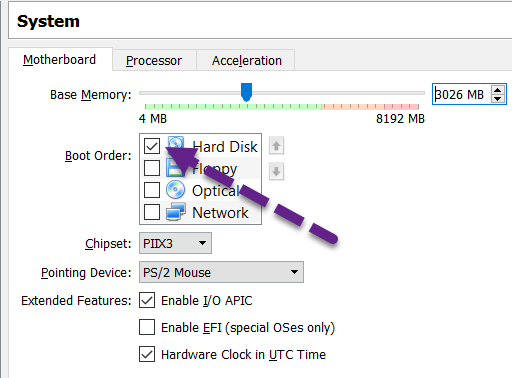I’m trying to install the FreePBX demo on VirtualBox. Installation seems to finish OK, but reboot just brings up the baby blue installation screen. Various wiki posts indicate it should reboot to a “FreePBX” login page. Clues on how to get past the installer are welcome.
Downloaded ISO is: SNG7-FPBX-64bit-1904-2.iso
VirtualBox Graphical User Interface Version 5.2.32_Ubuntu r132056
underlying server is
Linux vbox01 4.15.0-66-generic #75-Ubuntu SMP Tue Oct 1 05:24:09 UTC 2019 x86_64 x86_64 x86_64 GNU/Linux
RHEL 64-bit
bridged network
I’ve tried the default path through the scripted prompts and several others using Asterisk 13 and Asterisk 16. Even the “fully automatic installation” scripts just bring me back to the installer screen.