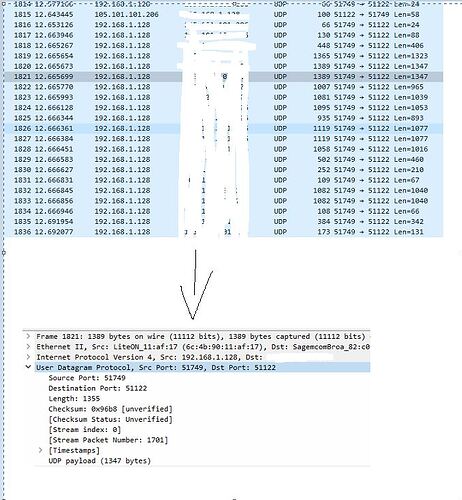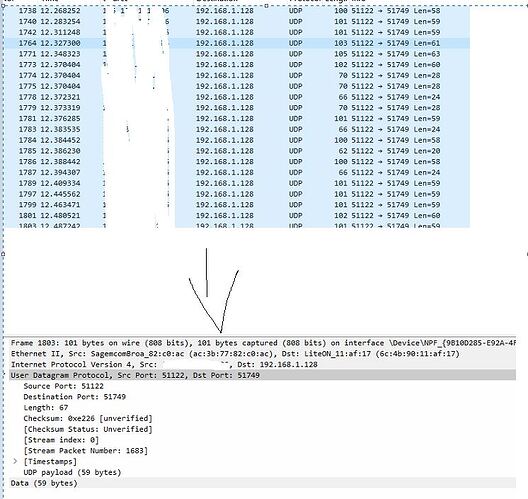hello i have problem with freepbx ![]()
when i connect lan extension it work
when i conncte from extension from same provider internet it work
when i try to connect extension from 4g not working
when i try to connect extension from another country not working
any idea thank you
Check your firewall settings
hi thx for replay
i disable it
on your internet router?
i test it port 5060 is opened
Need to use TCPDump for checking where the issue comes from.
At least you could see if the issue comes from FreePBX or elsewhere!
Start by the beginning.
Even if you disable the FreePBX Firewall, F2B can continue to ban any IP address.
Just think to restart F2B after stopping the firewall to clearing the banned ip addresses too.
hello thank you for reply there is onlly 2 users who can’t connect 4G network users & from outside country and there port are close (80 & 5060 ) i open it n port forward and still closed
Hom many user are able to connect on FreePBX?
It’s 100% os users, or only a bunch of users?
4 users
100
101
102
103
Well, check the differences.
Check the result for each.with tcpdump.
You should get a result.
Well.
If you compare with a user who’s working fine, you’ve got the same port?
I expected to see 5060 somewhere here.
On your router, somewhere If the option SIP Algo is On, set it up on Off and check.
Just an idea like that.
However, I wonder why you don’t use a VPN to connect your SIP phones. But I imagine you’ve got a good reason.
i try it before when i desable it nothing work except lan adresse and vpn not working too
Well.
I think there is an issue regarding you remote access anyway!
If you are in this situation:
WAN → Router → FreePBX
Then you have to check if the router forward the good ports to the FreePBX systems, and if it works too.
Don’t beleive the rules for the forwarding (NAT) are correctly configured, you need to check if that works too.(tcpdump must show some droped packets or not, or check logs).
If you disable the firewall side FreePBX and the forwarding work side you router, it should work.
If that works and it doesn’t work anymore after enabling the FreePBX firewall. Then, add any ip address in the trusted zone.
If it doesn’t work. then try to install a small server apache somewhere on another server and play with the forwarding ports. Once done succesfully, you can do the same to hit FreePBX.
Regading VPN, you’ve got some tuto on Y.T: for example: https://www.youtube.com/watch?v=cBtGQ5NYLYI&t=1642s&ab_channel=NetworkEngineer’sPlayground
But you must forwarding openVPN port to the FreePBX system too.
regarding you tcpdumpp traces, you don’t have any 5060. So, if you don’t hit the good port, it’s dead to connect on your FreePBX system with SIP protocol!
Sometimes, the router can support OpenVPN natively. So try it as possible.Just don’t forget to enable the network came from onpenVPN on FreePBX firewall.
Anyway, if you can’t connect on your FreePBX remotely, there is something which lock the access.
That means, Operator, Router, or FreePBX.
At you to check where the locking is.
This topic was automatically closed 30 days after the last reply. New replies are no longer allowed.