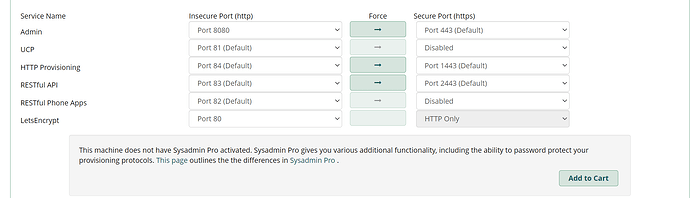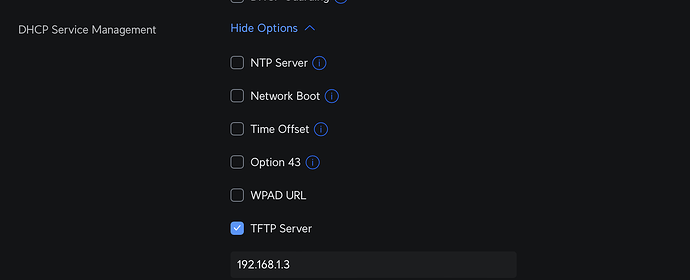In FreePBX17, YOU not the FreePBX project, are responsible for building the operating install that FreePBX runs on. The install script does NOT do everything. For example it does not install a ftpd server which if you provision phones via ftp you will need.
You can check to see if tftpd is installed and active once the install script has finished for example:
tedm@phony:~$ dpkg -l | grep tftp
ii tftpd-hpa 5.2+20150808-1.4 amd64 HPA's tftp server
tedm@phony:~$
and if it’s not there then install it. However, when I ran the install script not only did it install /tftpboot it installed all the Sangoma firmware for their phones:
tedm@phony:/$ ls -l /tftpboot/sangoma/0
total 162392
drwxrwxrwx 2 root root 4096 Aug 18 09:40 8430
drwxrwxrwx 2 root root 4096 Aug 18 09:40 9430
-rw-r--r-- 1 root root 6078920 Apr 12 2021 fw100M.rom
-rw-r--r-- 1 root root 5893150 Apr 12 2021 fw100.rom
-rw-r--r-- 1 root root 16746726 Dec 2 2021 fw205.rom
-rw-r--r-- 1 root root 8866444 Dec 2 2021 fw206.rom
-rw-r--r-- 1 root root 16746704 Dec 2 2021 fw300.rom
-rw-r--r-- 1 root root 8856394 Dec 2 2021 fw305.rom
-rw-r--r-- 1 root root 16751342 Dec 2 2021 fw400.rom
-rw-r--r-- 1 root root 16751982 Dec 2 2021 fw405.rom
-rw-r--r-- 1 root root 8855840 Dec 2 2021 fw406.rom
-rw-r--r-- 1 root root 17974566 Dec 2 2021 fw500.rom
-rw-r--r-- 1 root root 12448902 Dec 2 2021 fw505.rom
-rw-r--r-- 1 root root 17933966 Dec 2 2021 fw700.rom
-rw-r--r-- 1 root root 12342670 Dec 2 2021 fw705.rom
-rwxrwxrwx 1 root root 230 Dec 8 2021 version
tedm@phony:/$
The following guide can help you get tftpd running on your FreePBX 17 but I’d be concerned if you don’t have it already on there.
Just make sure that the tftp directory is set to the same location it is set in the FreePBX 16 distro and you sould be fine. And, obviously, copy the tftpboot directory from your FPBX16 to your FPBX17 system.
I believe that the backup/restore method is going to configure EPM to use the same method you are using in FPBX16 (which is TFTP)
Now as for firmware updates:
Unless you want additional features or your phones are misbehaving in some manner I would NOT do a phone firmware at the same time as a PBX update. Do one, then give it a month to shake out any problems then do the other that way if there’s an issue you will know it’s either the firmware or the PBX since thats what will have changed.
However, in this case, since you are using Sangoma phones, if you were to run the EPM provisioner on the new FreePBX 17 it most likely would define the firmware in the phone config that FreePBX installs - which I’d assume is the latest. In addition if the developers intended to change provisioning on the Sangoma phones from TFTP to HTTP they would have preloaded the Sangoma phone firmware that defaults to HTTP provisioning somewhere in /var/www/html and I cannot find any instance of the fw500.rom file in that directory structure on my 17 system. Since that firmware only exists in /tftpboot it seems clear that the FreePBX devs did not intend to make that change at this time.