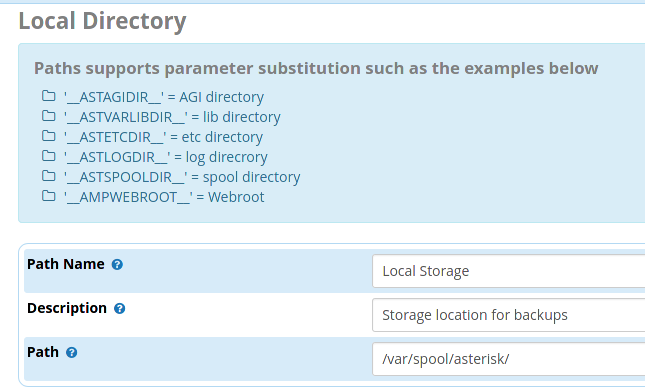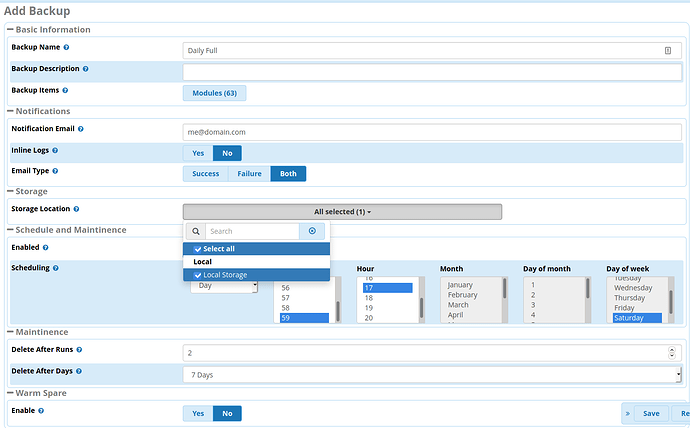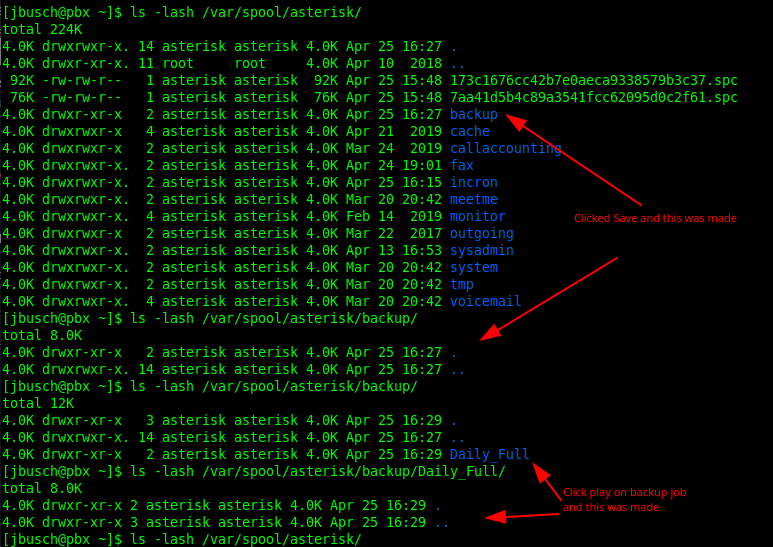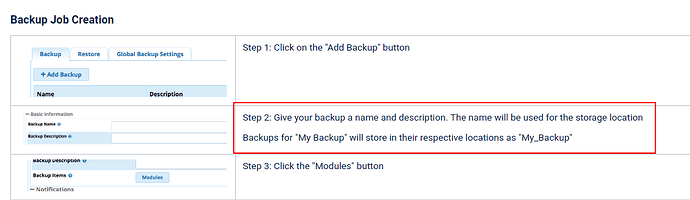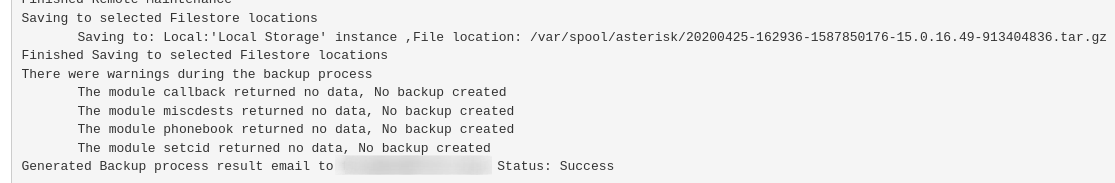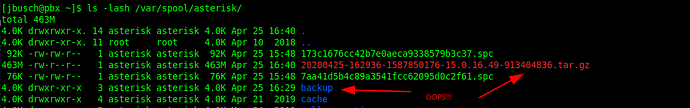FreePBX 14 upgraded to FreePBX 15 a couple weeks ago.
Everything updated, all working fine. I have backups at the VPS level, but today I decided to setup the built in backups.
[jbusch@pbx ~]$ sudo fwconsole ma listonline | grep 'filestore\|backup'
[sudo] password for jbusch:
| backup | 15.0.8.94 | Enabled and up to date | GPLv3+ |
| filestore | 15.0.3.7 | Enabled and up to date | AGPLv3 |
Filestore is already installed, and it made a default location in /var/spool/asterisk, I assume when it was installed.
I created a backup
It created a /backup folder in /var/spool/asterisk when I clicked Save
I clicked play on the backup job and it then created the /Daily_Full folder in the /var/spool/asterisk/backup folder.
This is what the wiki on the Backup module states.
But this is not where the backup goes. The backup actually goes in the exact location specified by Filestore.
This is honestly what I expected and want to happen. But it is not what the instructions say, and since the Backup module is creating subfolders that are now empty, this is obviously not what the backup module is expecting to happen.
So, while I go file a bug report, let’s discuss this.
Personally, I feel that if you want backups in sub folders, make sub folders for them in filestore and choose the right filestore location in your backup.
But I am 100% certain someone will disagree.
Edit: Issue created GitHub - FreePBX/issue-tracker: The unified FreePBX issue tracker.