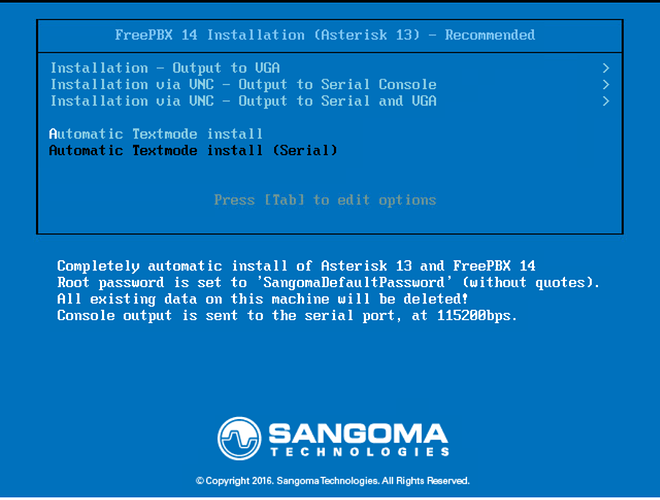Hello, I recently reinstalled freepbx 14 on my system. I had some trouble with disk partitioning so I ended up selecting “Fully automated installation” (or something similar, not sure). Freepbx was successfully installed, I didn’t see the installation wizard gui at all and I wasn’t asked for any password. Freepbx works without problems but I can’t login to the system as root. I googled everything and tried many passwords but nothing worked. Any ideas?
does this post help:
Thank you! It worked like a charm! I was looking for a week for a solution!
Default Password Doesn’t Work. I installed expecting to see the installation on the screen and nothing but a black screen then after I waited an hour I had to reboot to see the screen. I tried root and “SangomaDefaultPassword” and that didn’t work. Has it been changed again. How do I do a normal installation where I can set my own password? Why was that changed and why can’t you see it installing. I tried 3 times now.
If you expect to see stuff on the screen, do NOT select ‘Serial’. Note, it says ‘output is sent to the serial port’.
the same happened to me after installation could not login with root default password,
but l reset the root password and managed to login.
I know this is an old post but I tried using SangomaDefaultPassword and it doesn’t work.
The issue I had was the user. I used “admin” instead of root and the “SangomaDefaultPassword” and that worked. Apparently this is the assigned ssh creds when you choose the fully automated install.
This topic was automatically closed 31 days after the last reply. New replies are no longer allowed.