ELI5 it is…
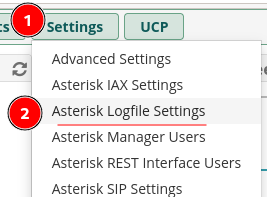
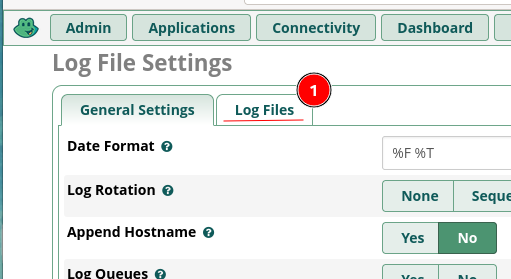
1 and 2 do not match. fix that…
Yes, I set Full and Console to verbose 5. There is a third line with no file name listed.
Still no logging.
Please post screenshots of both tabs of Settings -> Asterisk Logfile Settings, as well as the output from
ll /var/log/asterisk
$ ls /var/log/asterisk/
backup.log freepbx.log freepbx.log.4.gz full full.4.gz sipdebug.txt
cdr-csv freepbx.log.1.gz freepbx.log.5.gz full.1.gz full.5.gz
cdr-custom freepbx.log.2.gz freepbx.log.6.gz full.2.gz full.6.gz
cel-custom freepbx.log.3.gz freepbx_security.log full.3.gz queue_logNot enough info
ls -lsrt /var/log/asterisk/
$ ls -lsrt /var/log/asterisk/
total 4680
4 drwxrwxr-x 2 asterisk asterisk 4096 Jan 17 2016 cel-custom
4 drwxrwxr-x 2 asterisk asterisk 4096 Jan 17 2016 cdr-custom
4 drwxrwxr-x 2 asterisk asterisk 4096 Jan 17 2016 cdr-csv
60 -rw-rw-r-- 1 asterisk asterisk 60190 May 31 2017 sipdebug.txt
84 -rw-rw-r-- 1 asterisk asterisk 83096 Jan 18 2019 freepbx.log.6.gz
80 -rw-rw-r-- 1 asterisk asterisk 79873 Sep 17 2019 freepbx.log.5.gz
152 -rw-rw-r-- 1 asterisk asterisk 152145 Dec 5 2019 full.6.gz
152 -rw-rw-r-- 1 asterisk asterisk 151615 Dec 8 2019 full.5.gz
132 -rw-rw-r-- 1 asterisk asterisk 135102 Dec 10 2019 full.4.gz
120 -rw-rw-r-- 1 asterisk asterisk 120158 Dec 13 2019 full.3.gz
76 -rw-rw-r-- 1 asterisk asterisk 77302 Feb 24 2020 freepbx.log.4.gz
72 -rw-rw-r-- 1 asterisk asterisk 72206 Aug 3 2020 freepbx.log.3.gz
376 -rw-rw-r-- 1 asterisk asterisk 383563 Sep 21 2020 freepbx_security.log
120 -rw-rw-r-- 1 asterisk asterisk 121208 Dec 3 2020 full.2.gz
80 -rw-rw-r-- 1 asterisk asterisk 78213 Mar 17 2021 freepbx.log.2.gz
72 -rw-rw-r-- 1 asterisk asterisk 71981 Aug 25 10:34 freepbx.log.1.gz
4 -rw-rw-r-- 1 asterisk asterisk 416 Oct 1 00:00 backup.log
112 -rw-rw-r-- 1 asterisk asterisk 114087 Oct 1 03:31 full.1.gz
52 -rw-rw-r-- 1 asterisk asterisk 51578 Oct 4 14:45 queue_log
868 -rw-rw-r-- 1 asterisk asterisk 881122 Oct 5 13:34 freepbx.log
2056 -rw-rw-r-- 1 asterisk asterisk 2100424 Oct 5 15:19 fullSomething is obviously being written to /var/log/asterisk/full, seems like until Oct 1st, not so much . . .
look again (you can use zcat for compressed files)
Yes, things are written. Just not the call logs that I need. I open a terminal and issue ‘tail -f /var/log/asterisk/full’. I then make a call in the system. Nothing is logged. All I’m seeing is:
[2021-10-06 09:12:02] VERBOSE[1634] asterisk.c: Remote UNIX connection
[2021-10-06 09:12:02] VERBOSE[2014] asterisk.c: Remote UNIX connection disconnectedCreate a new log file and watch that one instead
( I notice that you have NOTICE off, why would you do that ? )
What is the existing log full of? What you showed for the test call is ~154 bytes. The log has 2100424 bytes, which would correspond to >13,000 calls. I’m guessing that logging is intermittent and/or lots of non-call-related info is being logged.
I enabled notice. Still no logging of calls. Getting an error message about my VOIP provider connection. But calls are going through.
I don’t know how to answer your question. There is a slew of stuff. I get a bunch of messages when I make a configuration change and apply it.
From the lack of action on my logging problem I presume there is some greater issue with my installation. Should I look at upgrading FreePBX? I am on FreePBX 13.0.197.31.
My problem is this is an installation on a Raspberry PI using RasPBX. I see instructions here for upgrading FreePBX 13 to 14 and 14 to 15. Does anyone know if those instructions will work with RasPBX? The RasPBX forum isn’t very helpful.
My recommendation:
+1 on this.
Dont overwrite your system to test.
use a fresh SD Card.
Sigh. I was hoping to get this working. Thank you Stewart1 and sholinaty. I have lots of SD cards. Install will be a bit more complex since I have a relay attached to my RPi to operate a gate and have some small custom scripts and HTML installed. Also, I provision my phones off of this installation. All doable.
This topic was automatically closed 31 days after the last reply. New replies are no longer allowed.