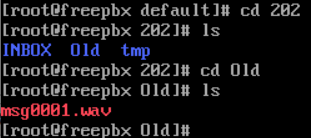i’m trying to do a classic run backup, install set up new server with FreePBX 16 (currently on FreePBX 15) and then restore the backup to upgrade our FreePBX version. the bakup has a fatal error though, with the GUI complaining about a file that’s missing. i included the last part of the log form the backup where the error was encountered:
Exclude Greeeting ?no
Exclude VMRecords ?no
Exporting Feature Codes from voicemail
Exporting Advanced settings from voicemail
Adding directory to tar: /var/spool/asterisk/voicemail/default/208
Adding directory to tar: /var/spool/asterisk/voicemail/default/208
Adding directory to tar: /var/spool/asterisk/voicemail/default/208
Adding directory to tar: /var/spool/asterisk/voicemail/default/207
Adding directory to tar: /var/spool/asterisk/voicemail/default/207
Adding directory to tar: /var/spool/asterisk/voicemail/default/207
Adding directory to tar: /var/spool/asterisk/voicemail/default/201
Adding file to tar: files/var/spool/asterisk/voicemail/default/202/Old/msg0001.wav
In FileInfo.php line 53:
/var/spool/asterisk/voicemail/default/202/Old/msg0001.wav does not exist
backup [--backup BACKUP] [--externbackup EXTERNBACKUP] [--dumpextern DUMPEXTERN] [--transaction TRANSACTION] [--list] [--warmspare] [--implemented] [--filestore FILESTORE] [--restore RESTORE] [--restorelegacycdr] [--ignoremodules IGNOREMODULES] [--modules MODULES] [--restoresingle RESTORESINGLE] [--backupsingle BACKUPSINGLE] [--singlesaveto SINGLESAVETO] [--b64import B64IMPORT] [--fallback] [--useinfiledb] [--skiprestorehooks] [--skipbindport] [--skipdns] [--skipremotenat] [--skiptrunksandroutes]
now, i’m not a CLI ninja, but when i open the console and cd myself to the directory in question, the file is indeed there. is my config corrupt or what’s going on?
jared