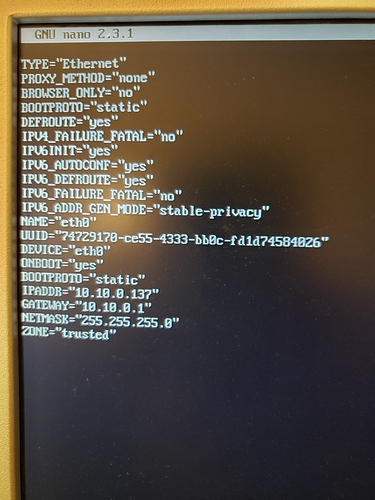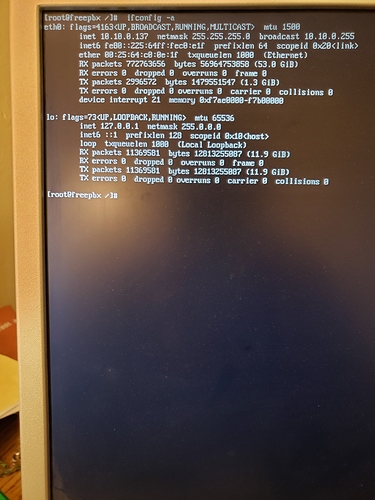Freepbx 15 version: 15.0.16.81
installed on Core 2 Duo PC.
I am pretty much a beginner in this, so any help would be much
appreciated.
I have it working with IP Phones and ATA boxes. It can call
IP extensions to Extension, and voicemail works as well.
I bought a Obi110 FSX/FXO box to allow making
calls through a PBX extension in our university.
I set this up using instructions posted on your wiki, and from 2 youtube
videos ( which replicated much of what was on the wiki ). They were all
very similar except for a few details.
Incoming calls to the FXO port work fine - call goes to a target
IP extension.
Outbound calls fail. It is set up so dialing
“81” should connect to a dialtone through the Obi.
I put a line monitor on the FXO port and
it never goes off-hook when I attempt the call. So the port is
never accessed.
I get a message “Your number cannot be completed as dialled. Would you
please check the number and try again later”
Here is the log for a failed Outbound call.
[2020-12-13 21:38:31] VERBOSE[31376] pbx_variables.c: Setting global variable 'SIPDOMAIN' to '10.10.0.137'
[2020-12-13 21:38:31] VERBOSE[31376] netsock2.c: Using SIP RTP Audio TOS bits 184
[2020-12-13 21:38:31] VERBOSE[31376] netsock2.c: Using SIP RTP Audio TOS bits 184 in TCLASS field.
[2020-12-13 21:38:31] VERBOSE[31376] netsock2.c: Using SIP RTP Audio CoS mark 5
[2020-12-13 21:38:31] VERBOSE[3016][C-0000001d] pbx.c: Executing [81@from-internal:1] ResetCDR("PJSIP/2001-0000001d", "") in new stack
[2020-12-13 21:38:31] VERBOSE[3016][C-0000001d] pbx.c: Executing [81@from-internal:2] NoCDR("PJSIP/2001-0000001d", "") in new stack
[2020-12-13 21:38:31] VERBOSE[3016][C-0000001d] pbx.c: Executing [81@from-internal:3] Progress("PJSIP/2001-0000001d", "") in new stack
[2020-12-13 21:38:31] VERBOSE[3016][C-0000001d] pbx.c: Executing [81@from-internal:4] Wait("PJSIP/2001-0000001d", "1") in new stack
[2020-12-13 21:38:32] VERBOSE[3016][C-0000001d] pbx.c: Executing [81@from-internal:5] Playback("PJSIP/2001-0000001d", "silence/1&cannot-complete-as-dialed&check-number-dial-again,noanswer") in new stack
[2020-12-13 21:38:32] VERBOSE[3016][C-0000001d] file.c: <PJSIP/2001-0000001d> Playing 'silence/1.ulaw' (language 'en')
[2020-12-13 21:38:33] VERBOSE[3016][C-0000001d] file.c: <PJSIP/2001-0000001d> Playing 'cannot-complete-as-dialed.ulaw' (language 'en')
[2020-12-13 21:38:36] VERBOSE[3016][C-0000001d] file.c: <PJSIP/2001-0000001d> Playing 'check-number-dial-again.ulaw' (language 'en')
[2020-12-13 21:38:38] VERBOSE[3016][C-0000001d] pbx.c: Executing [81@from-internal:6] Wait("PJSIP/2001-0000001d", "1") in new stack
[2020-12-13 21:38:39] VERBOSE[3016][C-0000001d] pbx.c: Executing [81@from-internal:7] Congestion("PJSIP/2001-0000001d", "20") in new stack
[2020-12-13 21:38:39] VERBOSE[3016][C-0000001d] pbx.c: Spawn extension (from-internal, 81, 7) exited non-zero on 'PJSIP/2001-0000001d'
[2020-12-13 21:38:39] VERBOSE[3016][C-0000001d] pbx.c: Executing [h@from-internal:1] Macro("PJSIP/2001-0000001d", "hangupcall") in new stack
[2020-12-13 21:38:39] VERBOSE[3016][C-0000001d] pbx.c: Executing [s@macro-hangupcall:1] GotoIf("PJSIP/2001-0000001d", "1?theend") in new stack
[2020-12-13 21:38:39] VERBOSE[3016][C-0000001d] pbx_builtins.c: Goto (macro-hangupcall,s,3)
[2020-12-13 21:38:39] VERBOSE[3016][C-0000001d] pbx.c: Executing [s@macro-hangupcall:3] ExecIf("PJSIP/2001-0000001d", "0?Set(CDR(recordingfile)=)") in new stack
[2020-12-13 21:38:39] VERBOSE[3016][C-0000001d] pbx.c: Executing [s@macro-hangupcall:4] NoOp("PJSIP/2001-0000001d", " montior file= ") in new stack
[2020-12-13 21:38:39] VERBOSE[3016][C-0000001d] pbx.c: Executing [s@macro-hangupcall:5] GotoIf("PJSIP/2001-0000001d", "1?skipagi") in new stack
[2020-12-13 21:38:39] VERBOSE[3016][C-0000001d] pbx_builtins.c: Goto (macro-hangupcall,s,7)
[2020-12-13 21:38:39] VERBOSE[3016][C-0000001d] pbx.c: Executing [s@macro-hangupcall:7] Hangup("PJSIP/2001-0000001d", "") in new stack
[2020-12-13 21:38:39] VERBOSE[3016][C-0000001d] app_macro.c: Spawn extension (macro-hangupcall, s, 7) exited non-zero on 'PJSIP/2001-0000001d' in macro 'hangupcall'
[2020-12-13 21:38:39] VERBOSE[3016][C-0000001d] pbx.c: Spawn extension (from-internal, h, 1) exited non-zero on 'PJSIP/2001-0000001d'
I have a log for a successful incoming call but it won’t fit in this post.
Here are the settings for the outbound route and trunk.
OUTBOUND ROUTE
name: 81DialPOTS
Trunk Sequence:
OBITRUNK1
[dial patterns]
no prepend
prefix= 81
match pattern = Z.
no CID
TRUNK
name OBITRUNK1
trunk is a chan_sip_trunk ( not pjsip)
outbound CID: 2001
[dialed number manipulation rules]
none
[sip settings]
host=dynamic
username=OBITRUNK1
secret=password1234
type=friend
context=from-trunk
qualify=yes
dtmfmode=rfc2833
canreinvite=no
disallow=all
allow=ulaw
insecure=port,invite
trustrpid=yes