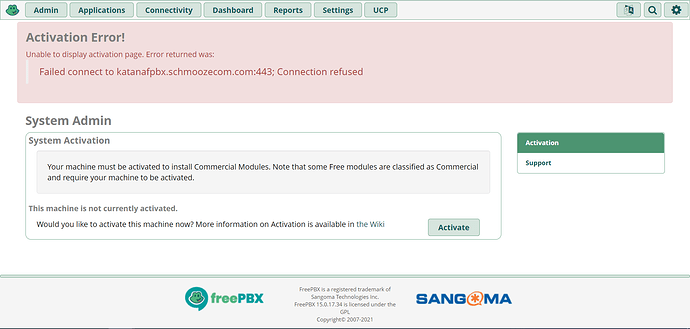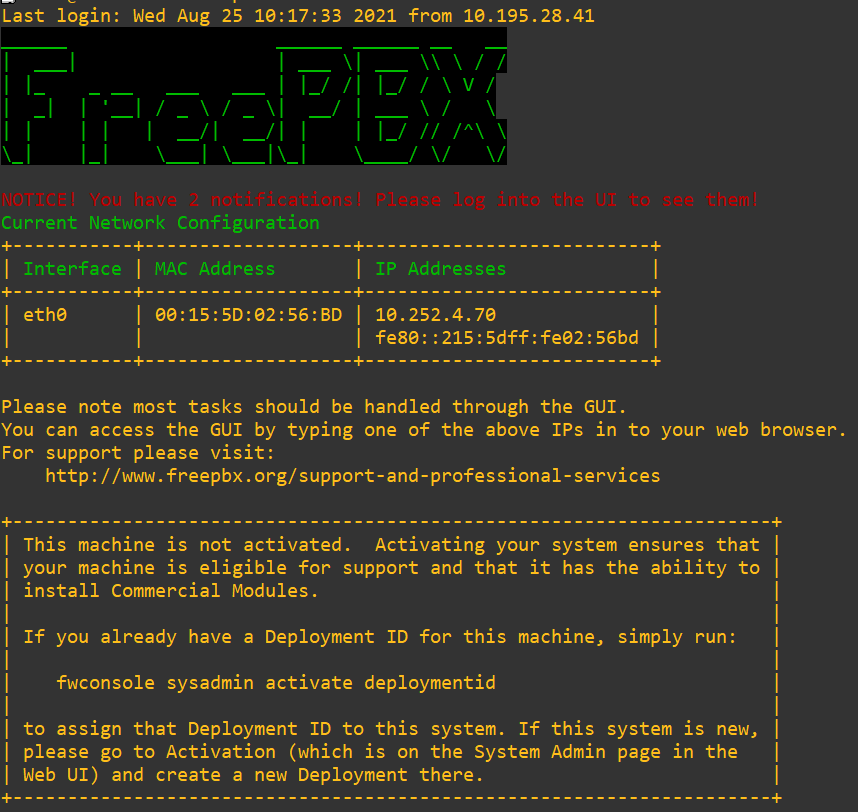Hi,
I am trying to activate FreePBX 15.0.17.34, but it’s getting an error.
Could you provide some ideias to fi the issue?
When i try active the machine, said this error:
I do this troubleshooting:
My internal DNS It’s working like we can see below:
[net@freepbx ~]$ nslookup katanafpbx schmoozecom com
Non-authoritative answer:
Name: katanafpbx schmoozecom com
Address: 199.102.239.11
[net@freepbx ~]$
[net@freepbx ~]$ wget katanafpbx schmoozecom com
–2021-08-25 10:23:41-- http :// katanafpbx schmoozecom com
Resolving proxy-…
Connecting to proxy-…|:8080… connected.
Proxy request sent, awaiting response… 301 Moved Permanently
Location: https: // katanafpbx schmoozecom com / [following]
–2021-08-25 10:23:41-- https :// katanafpbx schmoozecom com/
Connecting to proxy-…|:8080… connected.
Proxy request sent, awaiting response… 404 Not Found
2021-08-25 10:23:42 ERROR 404: Not Found.
This is my freePBX version: FreePBX 15.0.17.34
I see this article:
https community letsencrypt org/t/curl-7-failed-to-connect-to-port-443-connection-refused/116392
and try this curl --ipv4 -v katanafpbx schmoozecom com
[net@freepbx ~]$ curl --ipv4 -v katanafpbx schmoozecom com
- About to connect() to proxy proxy-… port 8080 (#0)
- Trying x.x.x.x…
- Connected to proxy-…pt (x.x.x.x) port 8080 (#0)
GET HTTP katanafpbx schmoozecom com/ HTTP/1.1
User-Agent: curl/7.29.0
Host: katanafpbx schmoozecom com
Accept: /
Proxy-Connection: Keep-Alive
< HTTP/1.1 301 Moved Permanently
< Date: Wed, 25 Aug 2021 11:34:12 GMT
< Server: Apache/2.2.15 (CentOS)
< Location: https://katanafpbx schmoozecom com/
< Content-Type: text/html; charset=iso-8859-1
< Content-Length: 335
< Age: 0
< Proxy-Connection: keep-alive
< Via: 1.1 FPOINT-ALD
<
Moved Permanently
The document has moved here.
Apache/2.2.15 (CentOS) Server at katanafpbx.schmoozecom.com Port 80 * Connection #0 to host proxy-... left intact [net@freepbx ~]$