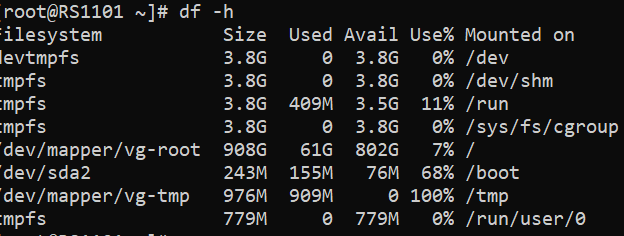Running with: /usr/sbin/fwconsole backup --backup=‘xxxxx-xxx-xxx-xx-xxxx’ --transaction=‘xxxxxx-xxxx-4851-92ff-xxxxxxx’ >> /var/log/asterisk/backup_348725bd-xx-xx-92ff-b968b88deb59_out.log 2> /var/log/asterisk/xxxx-xxxx-4851-xxx-b968b88deb59_err.log & echo $!
Running Backup ID: xxxxxx-xxxx-xxxx-xx-xxxxxxxxxx
Transaction: xxxxxxxxx-xxxx-xxx-xxxxxx-xxxxxxxx
Starting backup backup
This backup will be stored locally and is subject to maintenance settings
Backup File Name: 20240522-085019-1716367819-15.0.17.55-19264.tar.gz
Working with announcement module
Adding module manifest for announcement
Working with arimanager module
In Common.php line 146:
file_put_contents(): Only 0 of 472 bytes written, possibly out of free disk
space
backup [–backup BACKUP] [–externbackup EXTERNBACKUP] [–dumpextern DUMPEXTERN] [–transaction TRANSACTION] [–list] [–warmspare] [–implemented] [–filestore FILESTORE] [–restore RESTORE] [–restorelegacycdr] [–modules MODULES] [–restoresingle RESTORESINGLE] [–backupsingle BACKUPSINGLE] [–singlesaveto SINGLESAVETO] [–b64import B64IMPORT] [–fallback] [–useinfiledb] [–skiprestorehooks]