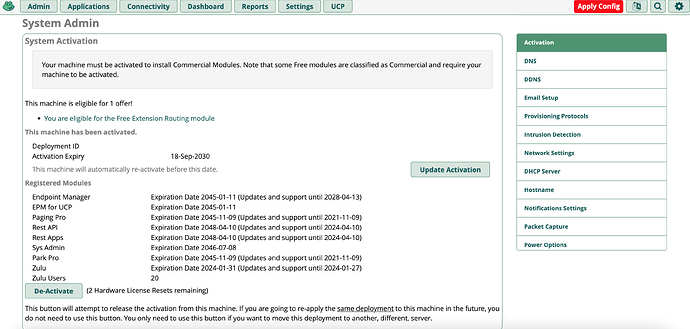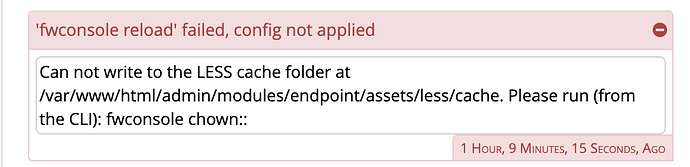I don’t think these are normal errors. I’ve never seen them on any systems I’ve ever deployed. I do think something is wrong with this particular installation but I am not sure how to tease out what that is with just this error message.
re: the getcwd issue, you are probably sitting in a directory that was deleted (“cache”). Just issue the command cd to go to the root home directory.
In the GUI, System Admin → Activation will show you the current state of activated modules. You can click the Update Activation button if you think it’s out of sync.
Wait, that’s a thing? How do you sit inside a deleted directory?
In Unix type systems, files and directories are represented by reference counted data structures, called inodes. When you delete one, which is properly called remove, not delete, the reference from a directory to the inode is removed, but, if someone has the directory as their working directory, or has the file open, there will still be an open reference to the inode, and, at least for files, the underlying disk data won’t get removed.
This can particularly catch people out with log files, as if the writer keeps the file open, logging can continue to a file with no name. On the other hand, it can be useful for temporary files, as the file can be removed as soon as it has been created and opened, so no-one else can access it, and so that it will get removed even if the program crashes.
Being in a directory and then deleting the directory from another SSH session is probably the most common way it happens to me.
OP probably ran the upgrade script while inside the /var/www/html/admin directory structure and it deleted the directory he was working in.
You can test it yourself if you want to play around:
mkdir derp
cd derp
ls -la (shows the . and … files)
rmdir ../derp
ls -la (shows nothing, directory is gone)
or more fun & dangerous,
mkdir -p foo/bar/baz/derp
cd foo/bar/baz/derp
rm -rf ../../baz
cd ..
cd: error retrieving current directory: getcwd: cannot access parent directories: No such file or directory
Wild. I could have sworn it wouldn’t let you delete a directory that somebody is inside of.
Please see attached info about activations.
Also, I’m seeing this on the dashboard. I did as it asked but didn’t help.
Since you have paid for these modules I would recommend availing yourself of Sangoma’s included support to get them installed properly. @cdolese is the support chief!
Thanks Bill.
Could you please help me find the right way to request this support? I have tried in the past to contact support (only when absolutely necessary) but I have never received a response, so I guess I was going about it the wrong way. I understand that support is mostly limited to the forums, even when you pay, right?
It’s not bare metal and it’s not a docker. It’s installed on a VPS in Linode (just another cloud virtual server provider) in Sydney, Australia.
I upgraded from 15 to 16 using the PBX Upgrader module:
https://wiki.freepbx.org/pages/viewpage.action?pageId=209879790
Thanks Igor. With that URL I found a way to open a support ticket yesterday, thank you. I haven’t heard anything back from them yet.
I had a similar issue and paid for the updates and I continued to have errors until I “synchronized” my activation and waited until the next day. Even though the screen showed everything was synchronized and was active it did take overnight before the synchronization actually tool place and my module started working ( and then the updates were able to install for all dependencies)
There was an error on the dashboard complaining about a module called “endpoint” that was broken. I went to Module Admin and uninstalled it. Then it disappeared so I couldn’t reinstall it. I googled for all eternity to find how to reinstall it but to no avail. I turned to ChatGPT and asked the question “how do I install the module “endpoint” on FreePBX from the command line” and it gave me the exact answer and it worked! I was then able to go through and install Phone Apps and all the other modules that were disabled while they were waiting on Phone Apps.
Problem solved.
All except an error on the dashboard complaining about default ARI username and password. But that’s off topic so I’ll do a bit of research first and if I can’t figure it out I’ll create a new topic.
Thanks all who contributed, greatly appreciated!
This topic was automatically closed 7 days after the last reply. New replies are no longer allowed.