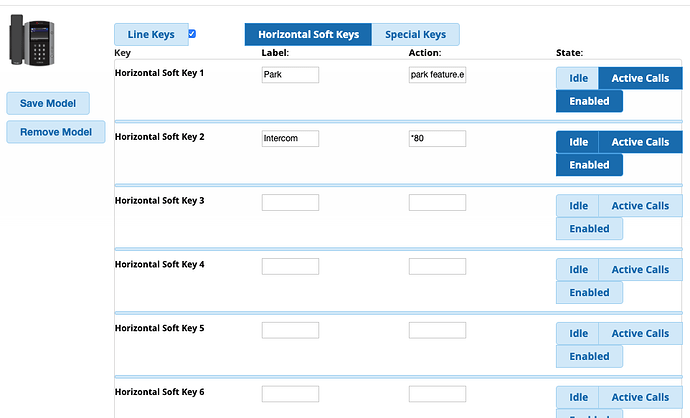I’m trying to add some softkeys to my Polycom VVX600 through the endpoint manager. I can’t figure out what it wants in the action boxes. For example i want a key i can hit that is the intercom feature code at *80 then allow me to hit or type in a users extension to get it.
I’d also like the ability to have a softkey that says park and allows me to place an active call int he parking lot. I have tried just typing the feature codes in but that doesn’t work. Ideas?
For intercom, you gotta use DTMF.
For park, you gotta use BLF or Park.
But I am not sure if Polycom actually has these fields.
I’m guessing when you press the softkey it’s just sending *80? You’re going to need to put a macro in there for this to work. This is what I use *80$P1N2$$Trefer$ for an office with 2 digit extensions. You will need to change the 2 in the N2 portion to match the length of your digits.
So i went and added that as the action on the Intercom softkey i have and rebooted phone but still when i press that key the phone does nothing. it doesn’t dial anything or give me the option to dial anything. it’s like the action is blank. you can press the button on the screen all you want but it just sits there.
Polycoms arent very noob friendly with creating buttons/macros, you have to understand efk and softkeys in order to use them properly with the EPM.
https://documents.polycom.com/bundle/ucs-ag-6-0-0/page/c-ucs-ag-customizing-devices.html
You either need to do some heavy basefile edits to include your macro in the config files, or add your own config file to your MAC.cfg basefile in EPM with all of your custom polycom stuff.
This topic was automatically closed 7 days after the last reply. New replies are no longer allowed.