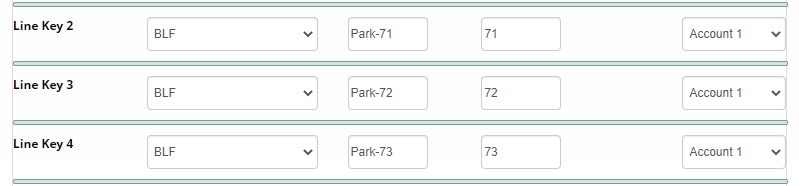Ok - I have a Work-Around until they put that Button in Endpoint Manager as an option - I have tried it with a VVX and it works fine - I will have to go to my office and grab a SoundPoint and try it on that one too, but it works perfectly on the VVX’s:
-
Go into Basefile Edit and pick your Polycom Template and then the model of phone you are trying to edit - You will notice that the Basefile for most of the Polycom’s is the same Basefile - so you will only need to change it once.
-
I tend to put one Line Key (I haven’t needed more on Polycom…) and then 2 or 3 Park keys - do it to your preference, but since we are hard-coding Keys across multiple models, you need to settle on a consistent template for buttons that won’t screw you up across the phones you have.
-
Edit the file MAC-Features.cfg and make the changes I have made here - This is with three Valet-Park Spots:
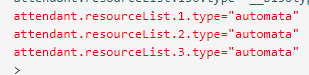
If you haven’t changed Basefiles before, your changes flow to the bottom of the section they are in and are highlighted in RED so that you can see them - so once you find attendant.resourceList.1.type and change the value, it moves to the bottom of the section - this is normal.
Before you change them, they are set to a template value that is supplied by EPM - we are Hard-Coding them to be automata so that Parking will work.
- Configure the phone through EPM as follows:
And there you have it - Working Valet Parking with Polycom phones on FreePBX! As soon as the Sangoma people can fix this, we won’t need this hack, but until then it works great!