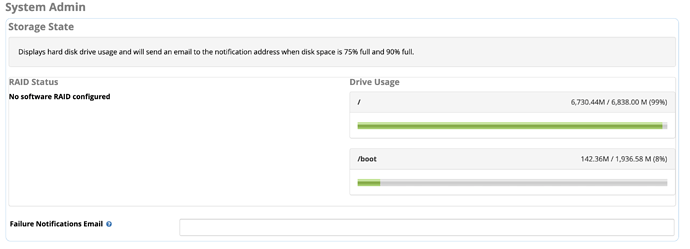Does anyone know how to solve? The drive is 30GB
Call recordings, voicemail, backups, or innodb
The first three are easy to check. InnoDB less easy. here is where I had that issue.
Thanks, I think it might be a partition thing? The system is new out of the box - I dont think its utilizing all of the 30GB?
It’s using 8GB, so yeah.
found the solution!
-
The fdisk command provides disk partitioning functions and using it with the -l switch lists information about your disk partitions. At the command prompt type fdisk -l
-
The response should say something like Disk /dev/sda : xxGB.
-
At the command prompt type fdisk /dev/sda. (if dev/sda is what was returned after step 10 )
-
Type p to print the partition table and press Enter
-
Type n to add a new partition
-
Type p again to make it a primary partition
-
Now you’ll be prompted to pick the first cylinder which will most likely come at the end of your last partition (ex: /dev/sda3 ends at 2610). So I chose 2611 for my first cylinder, which is also listed as the default.
-
If you want it to take up the rest of the space available (as allocated in step 4), just choose the default value for the last cylinder.
-
Type w to save these changes
-
Restart the VM
-
Log back in as root
-
At the command prompt type fdisk -l. You’ll notice another partition is present. it is listed as sda3.
-
You need to initialize this new partition as a physical volume so you can manipulate it later using the Logical Volume Manager (LVM).
-
Now you’ll add the physical volume to the existing volume group using the vgextend command. First type df -h to find the name of the volume group. the name of the volume group is vg_root. Now type vgextend [volume group] /dev/sdaX. (ex: vgextend SangomaVG-root /dev/sda3)
-
lvextend -r -l +100%FREE /dev/mapper/SangomaVG-root
This topic was automatically closed 7 days after the last reply. New replies are no longer allowed.