This came up after a system upgrade from Debian 9 to 10.
Confirmed php-curl is installed. Anything else?
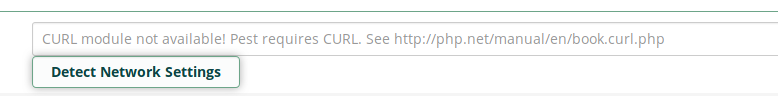
This came up after a system upgrade from Debian 9 to 10.
Confirmed php-curl is installed. Anything else?
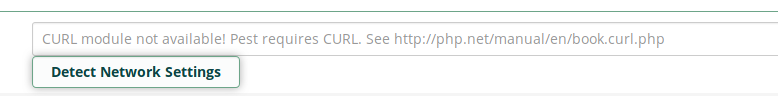
possibly your php version is as yet fully supported ?
php -v
dpkg --get-selections|grep -i curl
apt-cache search php-curl
apt install php7.x-curl
PHP 5.6.40-0+deb8u12 (cli) (built: Jun 28 2020 18:04:15)
Copyright (c) 1997-2016 The PHP Group
Zend Engine v2.6.0, Copyright (c) 1998-2016 Zend Technologies
with Zend OPcache v7.0.6-dev, Copyright (c) 1999-2016, by Zend Technologies
dpkg --get-selections|grep -i curl
curl install
libcurl4:armhf install
libcurl4-openssl-dev:armhf install
php-curl install
php5-curl deinstall
php7.3-curl install
apt-cache search php-curl
php-curl - CURL module for PHP [default]
php7.1-curl - CURL module for PHP
php7.2-curl - CURL module for PHP
php7.3-curl - CURL module for PHP
Yeah, I guess having four different versions of php is not helpful.
php7.1-curl and php7.2-curl needed to be installed. Still getting same issue.
I think you need to be making php7.3 your active php for your web server, for a pi you will need armhf versions for whatever, you can have as many versions of php as you want installed, you just need to have FreePBX apache2’ to use a supported one probably
a2dismod php5.6
a2enmod php7.3
might or might not work (restart apache2)
Nope.
ERROR: Module php5.6 does not exist!
ERROR: Module php7.3 does not exist!
I would take this to the Raspberry guys.
Okay i think I got it.
I need to do
apt-get install php7.3 php7.3-cli php7.3-mysql php7.3-gd php7.3-imagick php7.3-recode php7.3-tidy php7.3-xmlrpc php7.3-common php7.3-curl php7.3-mbstring php7.3-xml php7.3-bcmath php7.3-bz2 php7.3-intl php7.3-json php7.3-readline php7.3-zip
Then:
a2dismod php5
a2enmod php7.3
Thanks @dicko !
This topic was automatically closed 30 days after the last reply. New replies are no longer allowed.