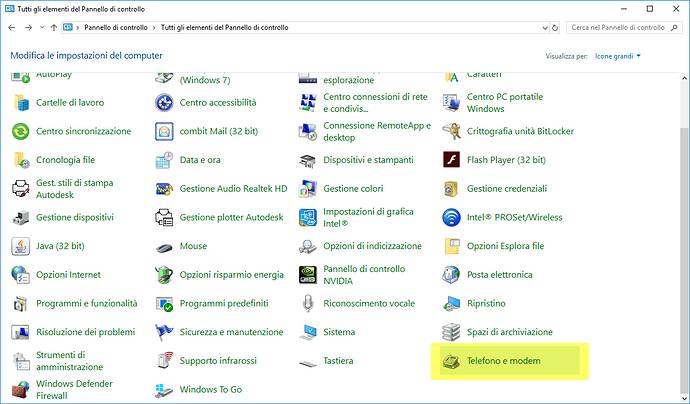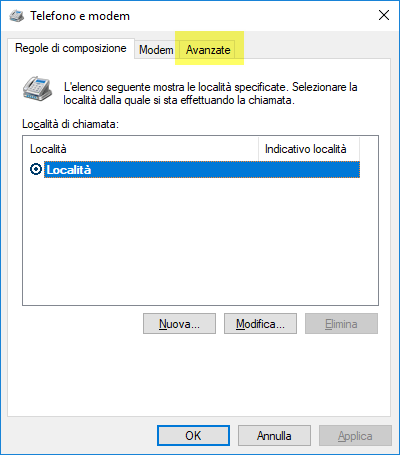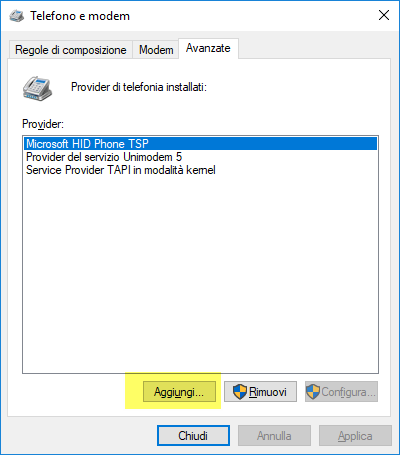EDITED -
Since i had some trouble finding documentations about what to do for getting clcik2dial in Outlook, here i am writing this short easy-to-understand guide for windows 8/10 x64
- Download siptapi from here: https://www.ipcom.at/en/telephony/siptapi/
- Extract folder “Deploy” to desktop or wherever you want
- Based on you computer system, chose win32 or x64
- open the folder “Release”
- Copy the file “siptapi.tsp” in your C:\Windows\System32 for run it on x64
(you can copy it in C:\Windows\SysWOW64 if you want it to run on x32)
from now try to follow what i write here and the highlighted stuffs
6) Go to Cpanel → modem and telephone
.
click on “advanced”
.
.
click on “add” and choose “SIPTAPI Service Provider 0.2.XX” (whatever version u will install)
.
now u can selet it in the same windows where u click “add” and configure it
- SIP DOMAIN : IP SERVER PBX
- USER: user extension
- PASSWORD: extension password
- USER’S EXTENSION: extension name
Tadaaa! if you did it right you can go in Outlook, open the Contactst list, right click on someone and then call!
you will receive a call on the decive associated to the extension, when u answer it will start calling you contact!
(actually i just tested it only with my X-Lite, but i’m pretty sure it works with every softphone! not sure it can go with deksphones)