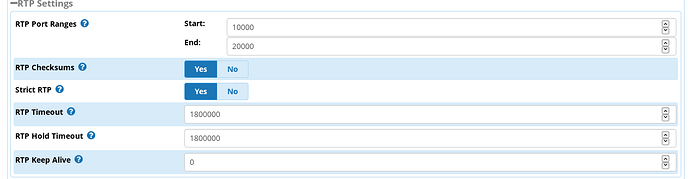Question for you guys, I would like to check some call logs and be able to track if my calls are dropping or if the other side is hanging up is there any log where I can check that?
Thank you for your help.
/var/log/asterisk/full
You can, in addition to the log files, look in the asteriskcdrdb database on the server and review the cdr and cel databases.
https://wiki.freepbx.org/display/SUP/Providing+Great+Debug#ProvidingGreatDebug-AsteriskLogs Has good info how to look for logs.
I look at the logs and everything looks fine, now i notes if I put the call on mute for some reason goes disconnected how I can fix this or troubleshoot this?
Thank you so much for all your help.
The /var/log/asterisk/full log should have the details. The most likely culprit is that most routers will ‘tear down’ a connection if it hasn’t processed any audio within a given period of time (based on router configs).
How I can configure my router? what I am looking for to change the settings on the router?
Thanks in advance…
If I were you, I would first try to determine the real problem, and for that you should at least perform a debug on a call, if they fail constantly, so you can find exactly what’s happening, before starting to blindly change parameters.
I already did some test, if the call is muted the call goes on hanging up by itself for no reason sounds more like if is no sound the call tears down by itself.
This are part of my logs:
[2019-08-08 05:50:29] VERBOSE[2694][C-0000381c] func_timeout.c: Channel will hangup at 2019-08-08 05:50:44.864 UTC.
[2019-08-08 06:28:52] WARNING[5007] chan_sip.c: Retransmission timeout reached on transmission 1408248906-164531543-1935287786 for s$
Packet timed out after 32000ms with no response
I would perform a sip debug, so you can be completely sure that the hang-up is caused by RTP inactivity. If so, you need to check Asterisk AND router settings.
Can you guide me on how to do it? Im able to rdebug it with
sip set debug on
Im getting code 200 OK when a call comes in, but I do iknow if is the RTP
This are my logs:
Allow: INVITE, ACK, CANCEL, OPTIONS, BYE, REFER, SUBSCRIBE, NOTIFY, INFO, PUBLISH, MESSAGE
Supported: replaces
Contact: sip:998011972592277524@myip5060
Content-Type: application/sdp
Content-Length: 295
v=0
o=root 498769138 498769138 IN IP4 70.38.2.218
s=Asterisk PBX 13.22.0
c=IN IP4 70.38.2.218
t=0 0
m=audio 15332 RTP/AVP 0 8 3 101
a=rtpmap:0 PCMU/8000
a=rtpmap:8 PCMA/8000
a=rtpmap:3 GSM/8000
a=rtpmap:101 telephone-event/8000
a=fmtp:101 0-16
a=ptime:20
a=maxptime:150
a=sendrecv
Reliably Transmitting (no NAT) to 189.213.10.122:5879:
OPTIONS sip:[email protected]:5879 SIP/2.0
Via: SIP/2.0/UDP myip:5060;branch=z9hG4bK4e6ce37f
Max-Forwards: 70
From: “Unknown” sip:[email protected];tag=as55f0bcc3
To: sip:[email protected]:5879
Contact: sip:Unknown@myip:5060
Call-ID: 51394dec35fbbfaa6bf71adb3435552d@myip:5060
CSeq: 102 OPTIONS
User-Agent: FPBX-14.0.13.4(13.22.0)
Date: Thu, 15 Aug 2019 16:10:04 GMT
Allow: INVITE, ACK, CANCEL, OPTIONS, BYE, REFER, SUBSCRIBE, NOTIFY, INFO, PUBLISH, MESSAGE
Supported: replaces, timer
Content-Length: 0
<— SIP read from UDP:189.213.10.122:5879 —>
SIP/2.0 200 OK
Via: SIP/2.0/UDP myip:5060;branch=z9hG4bK4e6ce37f
From: “Unknown” sip:[email protected];tag=as55f0bcc3
To: sip:[email protected]:5879;tag=784420027
Call-ID: 51394dec35fbbfaa6bf71adb3435552d@myip:5060
CSeq: 102 OPTIONS
Contact: sip:[email protected]:5879
Supported: 100rel, replaces, timer
Allow: INVITE, ACK, OPTIONS, BYE, CANCEL, REFER, NOTIFY, INFO, PRACK, UPDATE, MESSAGE
Accept: application/sdp, message/sipfrag, application/dtmf-relay
Content-Length: 0
<------------->
— (11 headers 0 lines) —
Really destroying SIP dialog ‘51394dec35fbbfaa6bf71adb3435552d@myip:5060’ Method: OPTIONS
I can help you but you haven’t described your setup. Are the phone and FreePBX on the same network? If not, is the phone and/or FreePBX behind a NAT device?
Please help us help you by providing more info about your setup. This is probably a NAT issue but we can’t help based on guessing.
No is in a different network, I have this in my nat settings:
External Address my public ip address
Local Networks my public ip address
and this on RTP
Local network should be your local LAN network, not your public IP. Is FreePBX connected to a local network at all?
No its not connected to my local network, this will affect something?
If you don’t have any local network connected to your freepbx, the local network settings should be left blank. How are the phones connecting to your FreePBX? Directly through the internet or over a VPN?
Is the FreePBX behind a NAT device?
This topic was automatically closed 7 days after the last reply. New replies are no longer allowed.