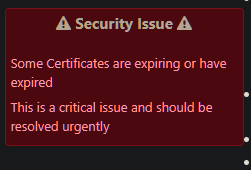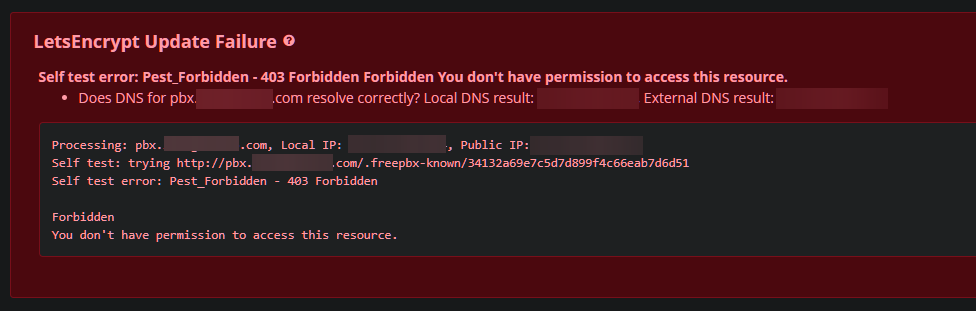I logged into the FreePBX dashboard a couple days ago and saw this:
I went to the certificate manager and tried to do it manually, but it didn’t work and gave me a 403 forbidden error:
In port management, I have port 8080 for the admin UI and 80 for Let’s Encrypt. The responsive Let’s Encrypt rules are enabled in the firewall. I looked at other threads, one was outdated, saying to install a newer version of Sysadmin. I tried running
fwconsole chown but that didn’t help either. I also tried running it with the firewall off, although I knew it wasn’t related. I did some more research and some things online say it’s a problem with Apache but I’m not sure where to go from here.Thanks!