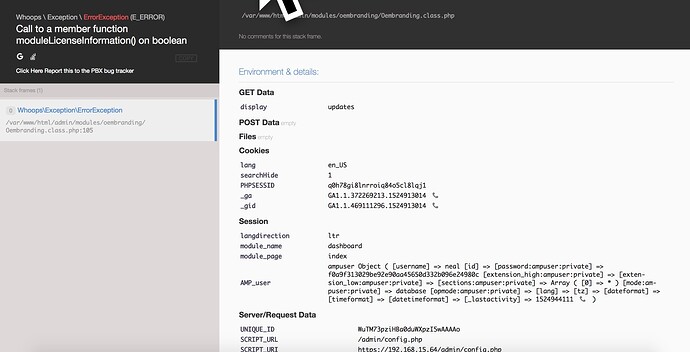garretn
April 28, 2018, 11:30am
1
when attempting to update system this morning I get the following error going into update.
logged into root and ran yum update
ran fwconsole ma upgreadeall
Rebooted system same error when going into update
Forgot a key part i’m running version PBXact UC 14.0.2.18
tm1000
April 28, 2018, 6:26pm
2
Please paste the error in full
garretn
April 28, 2018, 7:36pm
3
GET Datahttps://192.168.15.64/admin/config.php / ;q=0.8https://192.168.15.64/admin/config.php [email protected]
tm1000
April 28, 2018, 8:32pm
4
You failed to post the stack trace of the error. Please take a screen shot of the error
tm1000
April 28, 2018, 9:33pm
6
This error means your system is not a true PBXact system. Please open a ticket up with support.
garretn
April 28, 2018, 9:51pm
7
Hmmm that is interesting it was until the last updates… I also have a UC75 that is on the same version and it has the same issue. The UC75 has not even been deployed to the field yet.
I will open a ticket with support. Thanks
garretn
April 28, 2018, 10:07pm
8
Maybe I will try again tomorrow to open a support ticket i’m getting the following on the Sangoma Portal when I try to go into support>support tickets
This page isn’t workingsupport.sangoma.com is currently unable to handle this request.
Neal
From the CLI update your license with
fwconsole sa u
That should fix it. Seems your license is not updated.
garretn
April 28, 2018, 11:04pm
10
That corrected the issue on both boxes. Is this already a known issue or does this need to be opened a bug something went wrong on the last set of updates that created this issue?
All services didn’t start back up what command do I run to get these going?
Thank you for the help.
garretn
April 28, 2018, 11:14pm
12
As far as I can tell i’m good again…
Thanks everyone…
tonyclewis
April 28, 2018, 11:18pm
13
This has been fixed. It was a server side issue change we had made to simplify things for OEM partners which also affected PBXact since under the covers it’s a OEM on FreePBX.
system
May 5, 2018, 11:18pm
14
This topic was automatically closed 7 days after the last reply. New replies are no longer allowed.