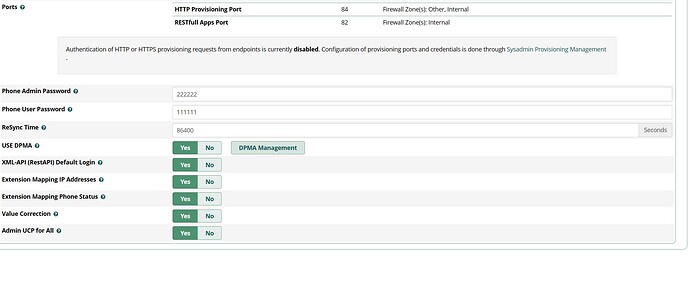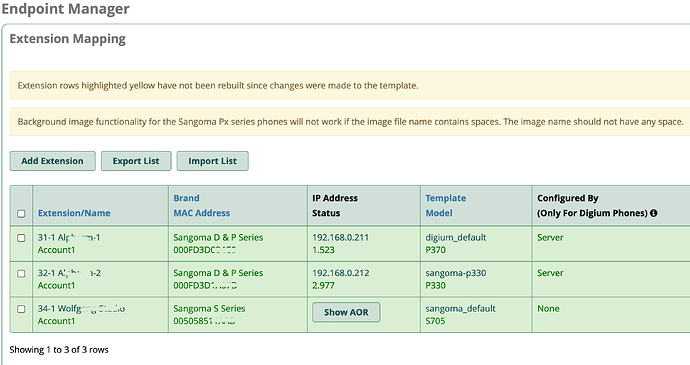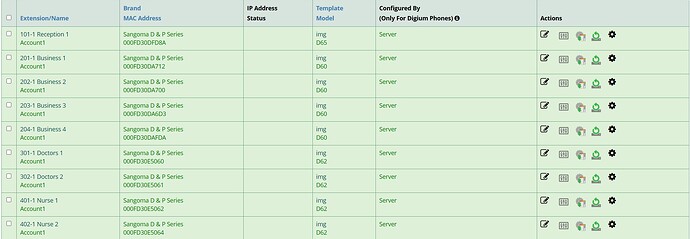After upgrading from FreePBX 15 to 16 and uninstalling/reinstalling EPM to get the Sangoma/Digium version back I had to remap the phones to EPM - not difficult since there were only 9 phones and I had a CVS file with the settings to import. The phones still register but now they no longer auto provision, even after rebooting the phones. Am I missing something in the EPM/DPMA configuration? The phones themselves have very few settings. These are D60, D62, and D65 phones.
DPMA enabled in the global settings of EPM?
No Authentication neither of http or https…I don’t know, if this is a good choice ![]()
I am just a regular user…but I would delete one of the extensions in the EPM Extension Mapping and then do an EPM network scan. When the deleted phone shows up again, I would add it again. If it does not show up, it means that there is something wrong with your freePBX settings.
The server is a cloud server - EPM network scan only works with endpoints on the same local network as the server. We have four sites with Digium phones with FreePBX hosted at Cyberlynk. The other three have DPMA active and phones auto provision without issues. Those sites are still on FreePBX V14. The site in question was upgraded from 14 to 16 - that’s when auto provisioning stopped working.
So you upgraded to 15…and afterwards to 16 right?
I can only guess. Maybe freePBX 16 has some other (standard) provisioning settings…other ports…
On your screenshot it says that authentication is disabled (http and https). Is this really the right setting for a freePBX server in the cloud?
How can your cloud freePBX server connect to your phones? Do you have active port-forwardings (router) at the location of the pones? Did you compare all the settings of the working freePBX14 servers with the nonworking freePBX 16 server?
Yes upgrade using the upgrade modules - 14 to 15 then 15 to 16.
Authentication is disabled on all four installations. With Cyberlynk, the cloud instances have public IP’s - there is no NAT translation involved. To register the Digium phones to the FreePBX (which normally also auto provisions them) we just add the FreePBX public IP to the phone’s web GUI Primary Host field. And yes, I compared the settings between the v14 and the one v16 FreePBX servers. As I’ve indicated previously, the phone will register and they work for incoming and outgoing calls. However, EPM does not auto provision the phones and Phone Apps like Visual Voice Mail are not working on the v16 site. The phone themselves do not have the ability to program the line keys and softkeys either. That can only be accomplished through the EPM.
Registering…in theory has nothing to do with EPM. When you set up extensions in freePBX, then the phones can register, if they know the server ip and use the right credentials. Currently, I think EPM has no idea where your phones are…
Can you see the IPs of the phones in EPM? What does it say at “configured by”? Server or phone?
@chuckjuhl …you can switch to “server” by clicking on the gearwheel symbol…
The correct server address is set in EPM global settings.
Unfortunately, I don’t have any experience with cloud servers & autoprovisioning. Do your other freePBX 14 systems show any IPs of the phones?
All of the v14 do show the ip of the phones - the public IP of the local network. Only the V16 that was upgraded from v14 does not show the IP address (the WAN IP of the local network).
I’ll take a closer look at the article on Monday. It’s 3:30 AM here - time to go to bed ![]() Time flies when you’re having fun, and not. I think at this point the issue may be something that has to be manually configured on the phones themselves, but those are 110 miles from my office and those setting are not accessible from the Digium web gui.
Time flies when you’re having fun, and not. I think at this point the issue may be something that has to be manually configured on the phones themselves, but those are 110 miles from my office and those setting are not accessible from the Digium web gui.
This topic was automatically closed 30 days after the last reply. New replies are no longer allowed.