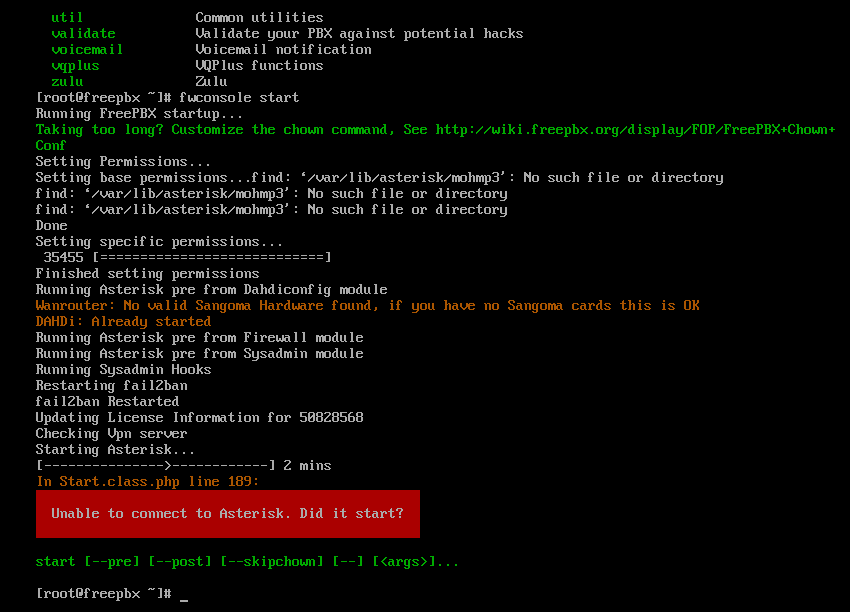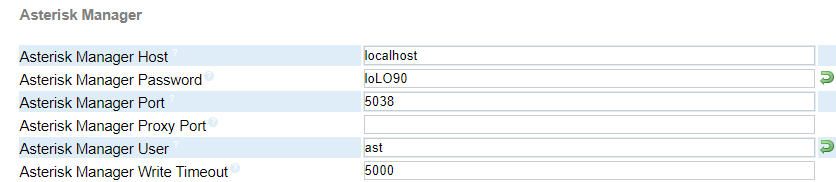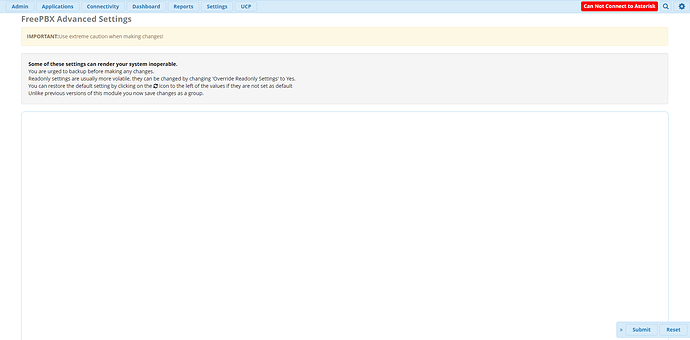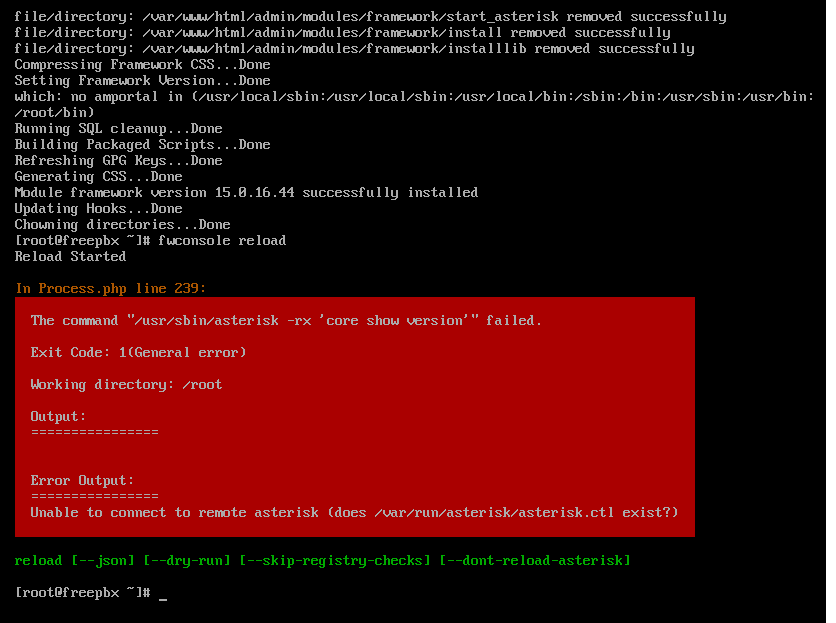this is the old asterisk settings :
and this is the new asterisk manager.conf file settings
;
; AMI - Asterisk Manager interface - Generated at 2020-03-30T16:48:16+00:00
;
; FreePBX needs this to be enabled. Note that if you enable it on a different IP, you need
; to assure that this can’t be reached from un-authorized hosts with the ACL settings (permit/deny).
; Also, remember to configure non-default port or IP-addresses in amportal.conf.
;
; The AMI connection is used both by the portal and the operator’s panel in FreePBX.
;
; FreePBX assumes an AMI connection to localhost:5038 by default.
;
[general]
enabled = yes
port = 5038
bindaddr = 0.0.0.0
displayconnects=no ;only effects 1.6+
[ast]
secret = loLO90
deny=0.0.0.0/0.0.0.0
permit=127.0.0.1/255.255.255.0
read = system,call,log,verbose,command,agent,user,config,command,dtmf,reporting,cdr,dialplan,originate,message
write = system,call,log,verbose,command,agent,user,config,command,dtmf,reporting,cdr,dialplan,originate,message
writetimeout = 5000
#include manager_additional.conf
#include manager_custom.conf