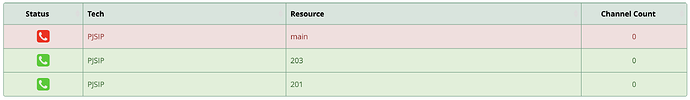My ISP has helpfully provided a document. I only partially understand it, and want to ask.
Here is the document: https://www.delta.nl/media/0omp0gjs/deltafiber_vrijemodemkeuze_voice-v1-0.pdf
I recognise some settings, such as user=phone, but I don’t know if I need to configure any other settings.
These are settings meant to be entered into an ATA, but I want to use it as a trunk into my PBX.
All help is dearly appreciated.
It does look like the settings from my voip provider, but unfortunately they have each individual setting listed without putting them all together in an example. Going through that document will be extremely hard for people without experience, I have a little and would not want to try it.
Looks pretty standard to me. And it answers a lot of the questions that are normally left unanswered.
Just try it and if it doesn’t work, tell us what is going wrong – turn on pjsip logger and post the Asterisk log for a registration attempt (if it won’t register) or for a failing call.
Note that if you are on fiber, you must configure VLAN 102. Depending on your network, you may need a separate NIC for that.
Suggested trunk settings:
Username: (as supplied by ISP, may be your phone number)
Secret: (password supplied by ISP)
SIP Server: (domain name or IP address supplied by ISP, may be called ‘proxy’ or ‘domain’)
Expiration: 300
User = Phone: Yes
From User: (same as Username)
From Domain: (same as SIP Server)
This did not work. I think this might be because of page 13, the contact URI. All inbound calls say calls failed. All outbound calls say “all circuits are busy now”, except calls to invalid numbers, they give me the PSTN unused number recording then the freePBX unused number recording.
Unfortunately some providers are broken and try to read into Contact information that is not supposed to be there, so that is possible. I think Asterisk has some options to work round those cases; I’m not sure if they are reflected in FreePBX’s GUI.
However section 9.1.1 doesn’t support that theory; they make no unreasonable requirements on the Contact header.
As far as I know, it is difficult to make FreePBX to not comply with the From and To header requirements.
However, without detailed logs it isn’t possible for us to evaluate whether what you are sending conforms to their specification.
(One problem with their specification is that they are using words which mandate the behaviour for both sides, whereas it would be clearer if they just said what their side does.)
Please paste the Asterisk log, including pjsip logger, as previously requested, at pastebin.com , and post the link here.
what file? full is too big for pastebin.
Just paste what gets added to the log when you make your test calls. You can note the time, make the test calls, and paste starting from the time you noted, or search for the call by number, etc.
I copied the log before and after making one call to 1200 (dutch 611). asterisk log diff - Pastebin.com
pjsip logger was not on for that paste. Note that pjsip logger gets turned off by reloading or restarting Asterisk. However, it was not an issue for this log, because
[2025-01-05 17:18:53] ERROR[14928] res_pjsip.c: Endpoint 'main': Could not create dialog to invalid URI 'main'. Is endpoint registered and reachable?
Asterisk found the trunk unreachable, so it gave up before sending the call.
In Reports → Asterisk Info → Registries, does main show as registered? If not, paste the log of a registration attempt and any replies.
If registered, does it show in Reports → Asterisk Info → Peers as Available? If not, does the log show instances of it becoming reachable and/or unreachable?
No! (reports > asterisk info > registries)
The server doesn’t reply to pings, but a trace-route finished. I can’t see if I can maintain a solid connection to it due to the nature of UDP.
Do you know where to find a registration attempt log?
At the Asterisk command prompt, type
pjsip show registrations
and post the output.
freepbx*CLI> pjsip show registrations
No objects found.
freepbx*CLI>
wierd.
Any further steps to take? I’m still kinda stuck.
Enable PJSIP logging and post the results.
Here you go. Note that I redacted some stuff since my emergancy CID contains my adress. The actual information was sent over the wire, this was edited out from pastebin.
Here to post an update, I added a second trunk with no settings other than cid, username, secret, codecs and user=phone. However I can’t call outbound, I can receive inbound calls, but there is no call supervision. (No matter when or if either side hangs up, all calls are 32 seconds long and terminates both sides after.)
All outbound calls go to PSTN no such number, than freepbx number not assigned recording.
Can someone help debug this?
I have now set up the from user and from domain, and outbound calls work great, including supervision. Inbound calls still have the supervision problem of 32 second calls. How should I proceed?
Calls being disconnected after 30 seconds are usually a consequence of NAT misconfiguration.