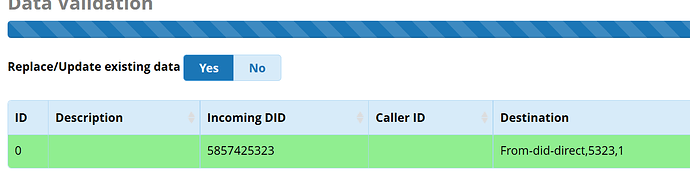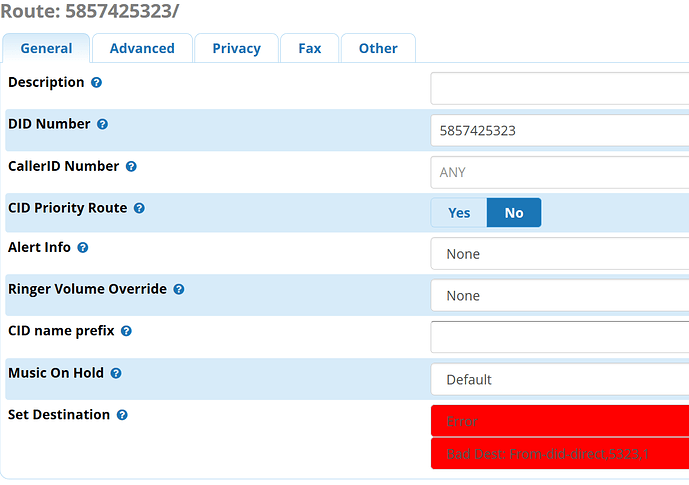hi, does anyone know what the minimum columns (data fields) are for both the did and extensions bulk handler imports? The help popdown lists the required/suggested columns but that is still leaves some guess work.
To be clear, i am not creating new extensions, i am making bulk changes to existing ones, so I don’t want to run the risk of changing anything that I don’t have to.
thanks
Export first to get a full csv template with all the data. Adjust as needed then import back.
Tom, thanks, but I understand how to figure out what all the columns are, I am looking for the minimum (required) columns. I am not doing creates, I am doing bulk updates.
thanks
Export the data. You will see all the column header names and the values that go with them. It is how you get ALL the column names that you are looking. The main import page shows you the required fields that need to be supplied when importing.
You update the same way you create with the Bulk Hanlder. You import the CSV files and it writes out the data asking “Do you want to replace existing data?” when it hits a record that already exists.
I do this a lot for clients, this is the process you want to use.
Tom, maybe i am reading too much into it (probably), but the help tag on that says required/recommended. I interprate that to mean not all of those listed columns are required. Many of them I do not want to update so I want to avoid making any mistakes with irrelevant columns. If all are really required, than that is my answer.
You have to keep the information…so you just don’t change the data you don’t want to change.
i have done some work and discovered the following.
- when doing an import, all column headers must be in place even though the rows for that column are empty
- for importing new did’s, all you need filled in is the extension and destination, the rest can be blank
i do have one issue, when i export did’s, the did’s that were created by hand have a destination of something like this:
from-did-direct,5343,1
however, when you bulk import, this results in an error on the inbound route
should i report this as a bug
Ok, if anyone is interested…i figured out what happened here.
i use libreOffice calc to edit the csv’s. as it turns out, libreoffice like to case correct, so when i edited the field
from-did-direct,5343,1
changed to
From-did-direct,5323,1
i did not initially notice that it capitalized the From…that was the issue. so i changed it back to lower case and the import worked.