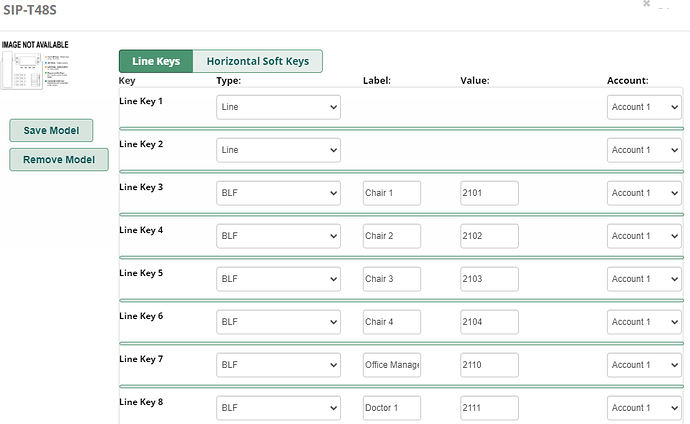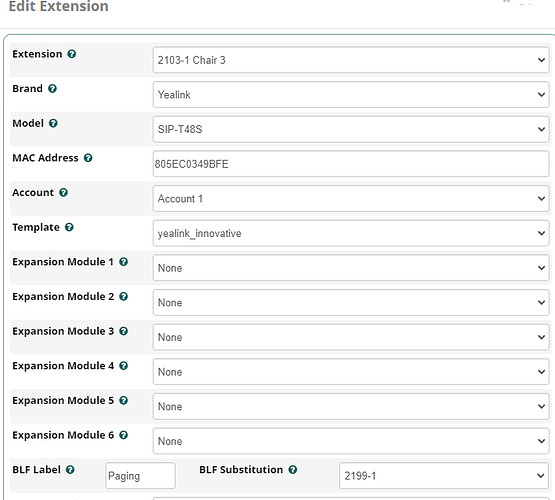I am trying to set up a new template for a group of Yealink T48Ses that all have BLF buttons for each other, and I’m trying to set it up to substitute the overhead paging extension for whichever button would be that phone.
I think I have the BLF substitution feature set up correctly, but it’s not working.
My template has the following BLFs configured:
and I have a phone currently configured as x2103 where I’ve set BLF substitution as follows:
But despite that setting, the resulting 805ec0349bfe.cfg contains the following:
linekey.5.line = 1
linekey.5.value = 2103
linekey.5.pickup_value = **
linekey.5.type = 16
linekey.5.label = Chair 3
and of course the phone displays Chair 3 in the button 5 position instead of Paging x2199 as configured.
Am I doing something wrong here or is this a bug in EPM?