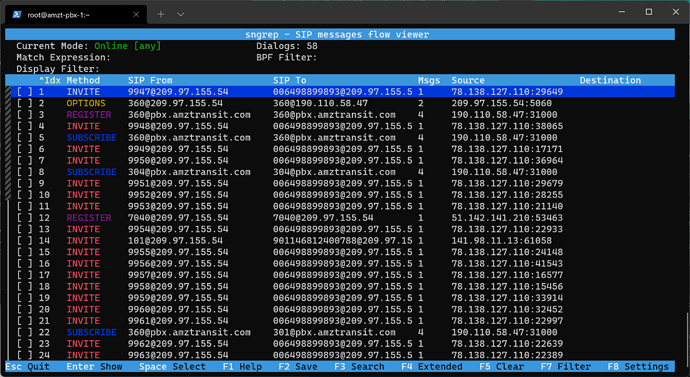Hi all,
I’ve made a few server moves in the US, and currently have about 7 years experience with FreePBX/Asterisk, plus another 2 years with Cisco.
I’ve moved our FreePBX server from Chicago/Upcloud to NYC/DigitalOcean, and while it performs a bit better, it still just has so many mystery connection issues with our staff in Ecuador, as well as me when I’m in Europe.
By mystery, I mean lost connections within SIP clients (we mainly use Bria and some Poly phones), horrendous latency, and tons of dropped packets. My background and intuition immediately tell me this isn’t worth more tinkering. It’s simply that we are trying to connect from Tenerife, Spain, to a server in NYC for voice purposes. The latency will be poor and packets will be dropped. Latency here to our server is currently about 140ms; in NYC it’s closer to 10ms and performs great.
Again, not looking to troubleshoot…just asking for hosting suggestions here. I do use Gcloud personally for my VPN and it does perform reasonably most everywhere I am. I’ve thought about switching to that. Their “premium” plan apparently uses exit nodes all over the world connected by fiber, thus ensuring good performance.
If it absolutely comes down to it, I can run a load balancer with a few international servers, but I don’t think this will be a reasonable solution. It sounds more like a week of messing around and not getting anywhere.
Any other ideas? Appreciate it.