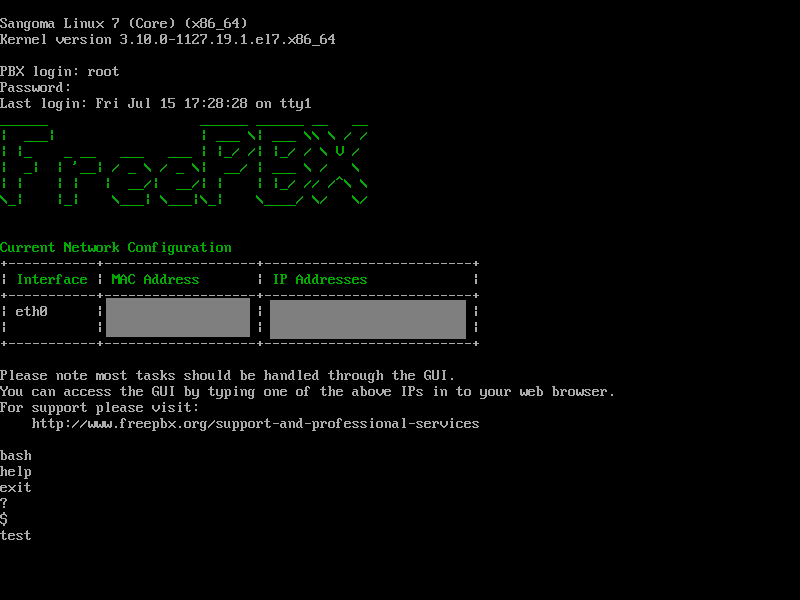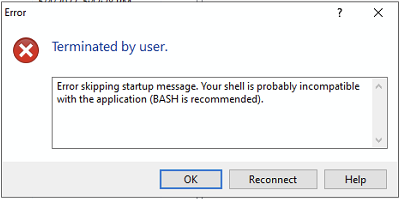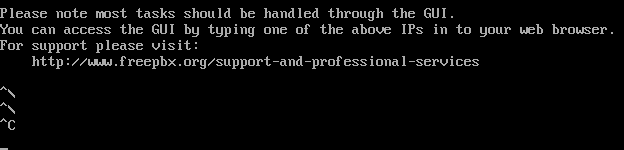I am having a very strange issue where I am able to login to the CLI through the console or SSH using the root account, but bash never seems to load. After logging in it shows the normal banner and network information but the bash shell never appears. I can type but it doesn’t result in anything happening. If I am logged in through the console it seems to sit here forever, and if I am on SSH it sits there until it eventually times out.
Everything seems to work like normal in the web UI and I am still receiving phone calls without isses. I have tried rebooting the server as well as manually resetting the root password in GRUB in case that caused something to become unstuck.
I have been in the CLI before in the past. There was an Asterisk update recently that was applied about a week ago. I have copied the updated RPMs below. Could this be the cause?
RPM(s) requiring upgrades:
Does anyone have any suggestions for this?
spioli
July 15, 2022, 10:54pm
2
Did you try with a different SSH client? I wonder if something is wrong with the .bashrc
Yes. I had tried using Putty, the Windows built-in SSH client, as well as directly on the console. No luck on any of them unfortunately.
spioli
July 15, 2022, 11:29pm
4
Browse with something like WinSCP and look for your .bashrc file and check if it’s ok.
Looks like WinSCP is also throwing errors if I try connecting using SCP.
I’ll try and see if I am able to get at the file system in another way.
That doesn’t seem to do much either.
dicko
July 29, 2022, 4:35pm
8
From the local terminal can you ctrl-ALT-1 (2,3,4, . . ) into other ‘virtual terminals’ ?
Can you kill the current foreground process ctrl-C ?
chazwogger
August 1, 2022, 10:54pm
9
Same problem. FreePBX 15.0.23.17
Ctrl + C, Z \ doesn’t do anything, Dicko.
dicko
August 1, 2022, 11:13pm
10
from the local terminal can you get to other virtual terminals ?
If not, I would look at rescuetux or one if its peers.
chazwogger
August 1, 2022, 11:26pm
11
yikes! rescuetux!
dicko
August 2, 2022, 12:27am
12
It Is apparently broken beyond self repair, you need an agent that is not party to the damage done, (whatever that might be)
chazwogger
August 3, 2022, 9:46pm
13
That sounds like a rabbit hole I don’t want to go down. I think I’ll just save my configs, re-image and restore the system. Thanks, anyway, Dicko.
dicko
August 3, 2022, 10:58pm
14
Probably safer, it was a rabbit hole you somehow created though, don’t do it again
system
September 3, 2022, 10:58pm
15
This topic was automatically closed 31 days after the last reply. New replies are no longer allowed.