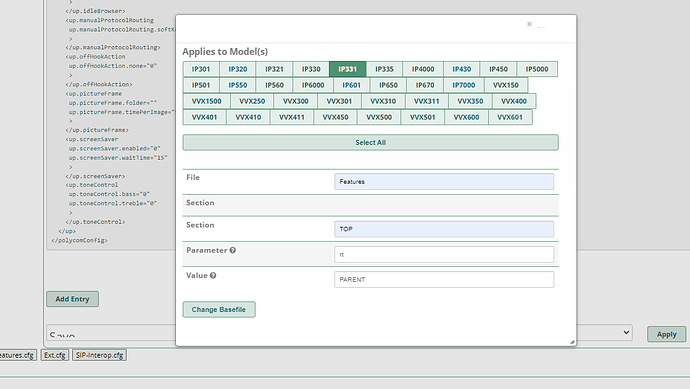I inherited the customer and they are never changing phones; they have mostly IP 550 and one IP 331
“External1” is what I have for Alert Info for a DID
I open Base File edit, and choose the Template.
I click MAC-Features.cfg, then Add Entry where I enter these values
File=features, Section=TOP, Parameter=rt, Value=PARENT
I hit save and it gives me a new “Config” dialog where I enter the below:
se.rt.1.ringer=“ringer12”
se.rt.1.type=“ring”
voIpProt.SIP.alertInfo.1.class=“1”
voIpProt.SIP.alertInfo.1.value=“External1”
But nothing changes, the new entries don’t get saved, and the .cfg file is unchanged
What am I doing wrong?