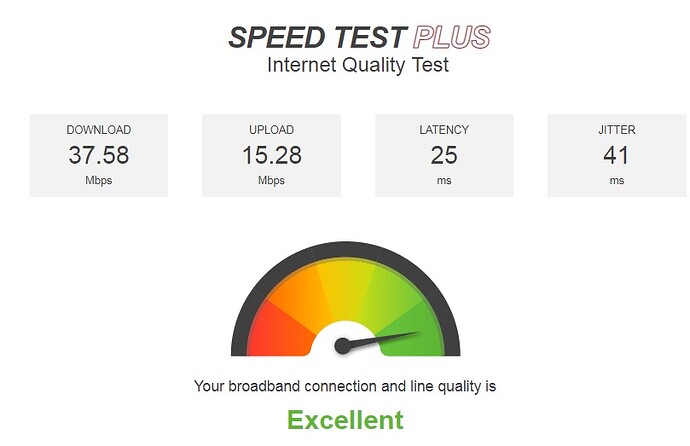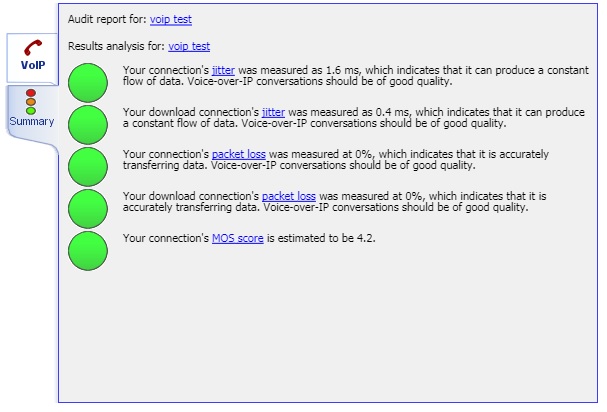This is a continuance of a previous thread that was closed since a new reply wasn’t added within 7 days. - Help with network setup - audio breaks up - #7 by dicko
To summarize, I’m dropping packets and getting an audio break-up. Here is a sample of my RTP Debug
Got RTP packet from yyy.yyy.yyy.yy:13008 (type 00, seq 018288, ts 64013128, len 000160)
Got RTP packet from yyy.yyy.yyy.yy:13008 (type 00, seq 018289, ts 64013288, len 000160)
Got RTP packet from yyy.yyy.yyy.yy:13008 (type 00, seq 018290, ts 64013448, len 000160)
Got RTP packet from yyy.yyy.yyy.yy:13008 (type 00, seq 018291, ts 64013608, len 000160)
Got RTP packet from yyy.yyy.yyy.yy:13008 (type 00, seq 018292, ts 64013768, len 000160)
Got RTP packet from yyy.yyy.yyy.yy:13008 (type 00, seq 018293, ts 64013928, len 000160)
Got RTP packet from yyy.yyy.yyy.yy:13008 (type 00, seq 018294, ts 64014088, len 000160)
Got RTP packet from yyy.yyy.yyy.yy:13008 (type 00, seq 018295, ts 64014248, len 000160)
Got RTP packet from yyy.yyy.yyy.yy:13008 (type 00, seq 018296, ts 64014408, len 000160)
Got RTP packet from yyy.yyy.yyy.yy:13008 (type 00, seq 018297, ts 64014568, len 000160)
Got RTP packet from yyy.yyy.yyy.yy:13008 (type 00, seq 018298, ts 64014728, len 000160)
Got RTP packet from yyy.yyy.yyy.yy:13008 (type 00, seq 018299, ts 64014888, len 000160)
Got RTP packet from yyy.yyy.yyy.yy:13008 (type 00, seq 018300, ts 64015048, len 000160)
Got RTP packet from yyy.yyy.yyy.yy:13008 (type 00, seq 018301, ts 64015208, len 000160)
Got RTP packet from yyy.yyy.yyy.yy:13008 (type 00, seq 018302, ts 64015368, len 000160)
Got RTP packet from yyy.yyy.yyy.yy:13008 (type 00, seq 018303, ts 64015528, len 000160)
Got RTP packet from yyy.yyy.yyy.yy:13008 (type 00, seq 018304, ts 64015688, len 000160)
This seems to only be happening on the phones that are at our remote office locations. The PBX server is at our main location, and the phones work well there. Since the end of my last thread, I replaced the routers at one of the remote offices and the office with the PBX with Netgear Nighthawk X6 AC3200 units. I have QoS set up on these routers to grant all my phones and PBX server with the highest priorities. We are still experiencing problems.
1.Could this be caused by audio codecs? I just had ulaw selected in my asterisk SIP settings but my trunk has 'allow=ulaw&alaw". Is there a preferred codec to use?
-
The Sangoma S500 phones at the remote office go into an unmanaged switch then into the Netgear router. The cable modem is bridged into the router. Could the switch or even modem be causing an issue? The setup is similar at the office with the PBX, but the signal goes bridged modem>Netgear router>PBX server. No switch is involved.
-
Could the network card in my PBX server be an issue? I’m using the onboard ethernet port on the motherboard.
This is happening at multiple remote offices (I previously thought it was only happening at one office), so it leads me to think my issue is with the set up at the office that houses the PBX server.